The Best Productivity Apps for Your Smartphone
We understand your impulse, if you were looking for the “best productivity apps for smartphones” and landed here. You want to get more things done in less time. We feel you.
So, take a deep breath because we are here to deliver you the best. To learn what they are, continue reading this blog!
Table of Contents
Why do you need a productivity app for your smartphone?
The days of standing in queue for hours to book a travel ticket, waiting impatiently for a doctor’s appointment, or possibly reading a magazine from a year ago are long gone. Oh, how annoying that time was.
Things have changed since then. Thanks to the evolution of mobile apps, everything is now accessible at the user’s fingertips. They have an immense presence in our lives, whether you want to connect with your long-distance friend, keep your loved ones entertained during inert moments, need an app to monitor your workout, or, more lately, use it as an asset for productivity at work.
Yes, a valuable tool for job productivity!
Before the pandemic era, employees were already employing mobile apps to access the company’s tasks and get them done. But post-COVID, with the rising demands of work-from-home jobs, the number has amplified. People are now attending Zoom calls from their kitchen or keeping tabs on their mail while sitting in the washroom.
Did you know productivity apps ranked among the first in the categories of most used apps (both in the Google Play Store and the App Store)? It is true. 96.77% of users say that their mobile device is more flooded with productive apps than any other app.
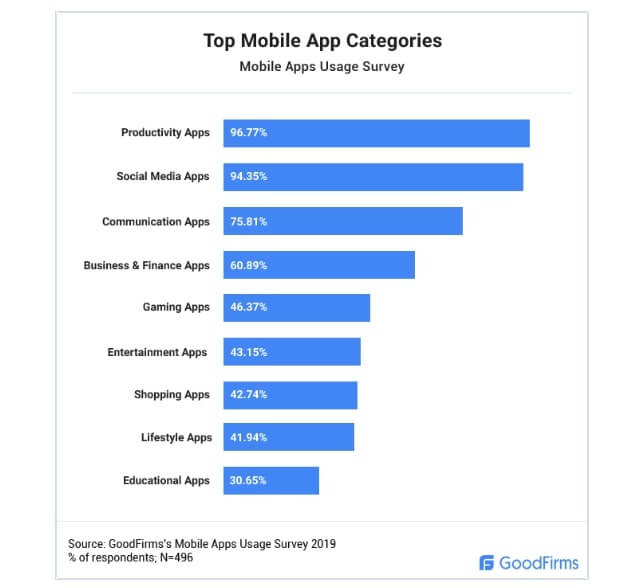
The statistics make it quite evident that productivity applications are dictating not only the market but also everyone’s daily lives. The benefits of using a smartphone productivity app are listed below:
Project Planning: With the productivity app, a user can create and assign tasks, schedule them, and have an overview of them, thus ensuring better project management in one place.
Tracking tasks: The time spent on a particular task can be monitored by the manager and the employee alike. Managers can use it to gauge assignment submission timelines, and employees can use it to gauge their work efficiency.
Centralized Communication: The productivity app provides full transparency with the centralized system to the team members to prevent misunderstandings and the need for repeated emails.
Keep Updated with Notifications: This works particularly well when a user is overworked and the deadline is approaching. This function can even be used to draw attention to a project’s completion or a deadline violation.
Now that you are aware of the statistics and the benefits of using them, it is time to jump onto the top productivity apps for Android and iOS devices, which will enable you to make the most of them and better manage your work-life balance.
Best productivity apps for Android mobile
As an Android user, there is a multitude of productivity apps available in the market, which is why we have come up with the best ones (in no particular order) covering different categories to help you increase your productivity and efficiency across the board.
1. IFTTT – Automate work and home

One of the most intriguing productivity apps for Android is IFTTT. You can create recipes using the app that directs different apps to perform different actions at different times. In essence, it takes practically any task and automates it on your phone. For people who use intelligent lighting and other Internet of Things (IoT) gadgets, this is a necessity.
Additionally, you may make simple decisions like having your Instagram photographs automatically saved to Dropbox. Although it is strong, there is an instructional level. With a few quick Google searches, you can locate many pre-made recipes. IFTTT is slightly more user-friendly than Tasker, which is also a fantastic application for this kind of thing.
| Downloads | Star Rating | Pricing |
|---|---|---|
| 5M+ | 3.6 | Free/ Paid |
Read to know more about the Best Android Apps For Business Use
2. Microsoft Word: Edit Documents
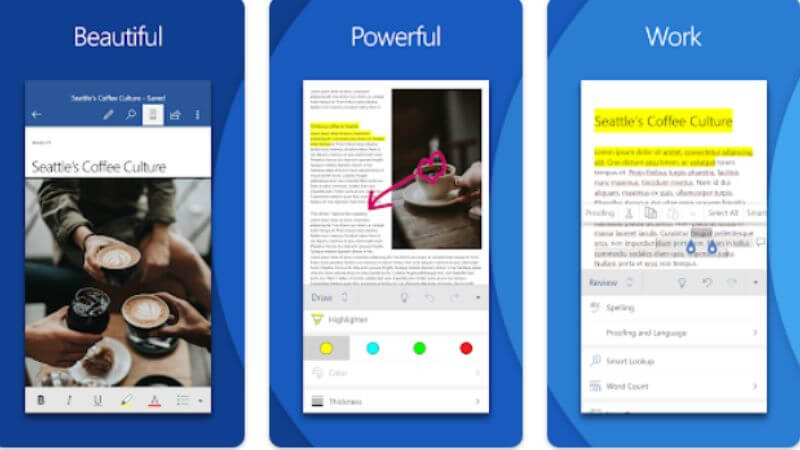
Many of us have used the Microsoft product line while working in an office environment. From a productivity app for Android perspective, Microsoft Word: Edit Documents and Microsoft Office 365 provide all the tools you might need in a work environment.
You can create, edit, and share documents using this productive app or discuss objectives. Simply incorporate eye-catching images, charts, or graphs to help explain points in your writing. You might also integrate any Excel spreadsheets you’ve created.
The app has all of the identical fantastic features as the original Word program, even though you may have grown accustomed to using it as a PC program. Your team’s ability to swiftly produce understandable, unambiguous documentation can help it stay active during a project. You can simply accomplish it using Word for Android while relaxing on your phone.
| Downloads | Star Rating | Pricing |
|---|---|---|
| 1B+ | 4.5 | Free |
3. Microsoft 365 (Office)
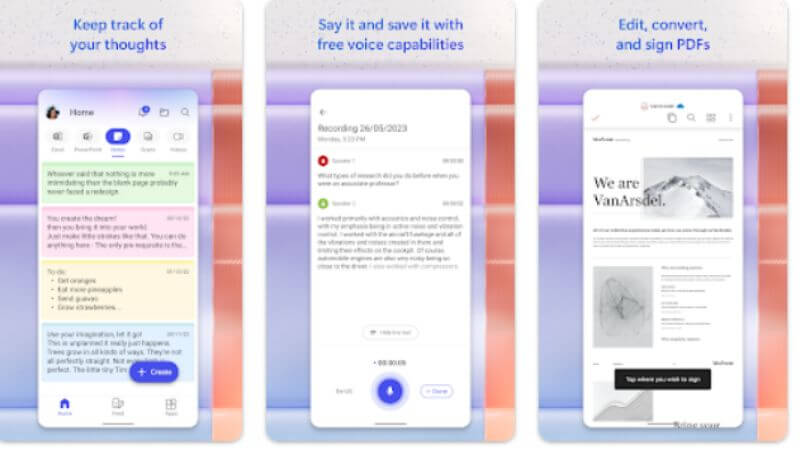
You may view every app that Microsoft has available on the Play Store using Microsoft 365 (Office). OneDrive for Business, MS Word, Excel, PPT, MSO, Microsoft To-Do (a task-management tool), and many other productivity-enhancing apps are included.
This is a group of programs that all operate together to give you a seamless experience, much like Google Drive. Additionally, some apps let you connect to desktop PCs via your Android device, such as Microsoft Remote Desktop. There are a tonne of programs available, and they all support Windows.
For those who use Microsoft Windows, it’s a terrific method to combine mobile and desktop experiences.
| Downloads | Star Rating | Pricing |
|---|---|---|
| 500M+ | 4.5 | Free |
4. CamScanner
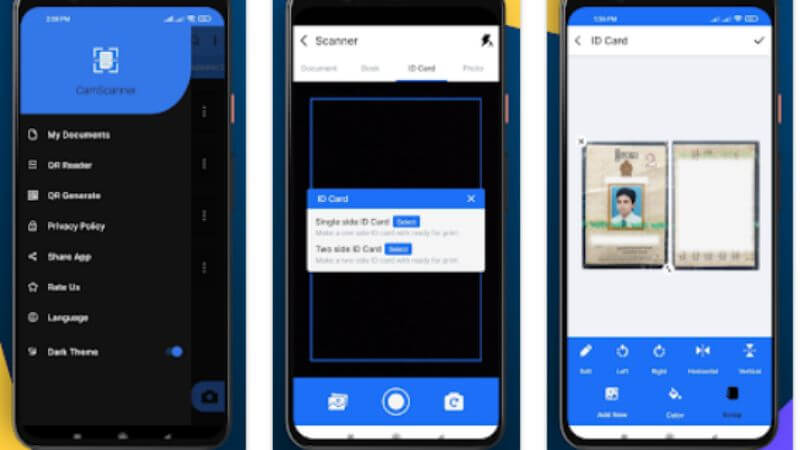
During your job, you’ll often discover yourself wanting or seeking to scan a piece of paper. This might be a photo or any document that contains data you need to retain or preserve. Sadly, a lot of folks lack easy accessibility to some sort of printer or copier.
All you’ll need, according to CamScanner, is your phone. It transforms scanned papers into incredibly clear PDF files and enables you to send them. The image can be easily optimized, and the application makes it simple to export the data to a system that stores it in the cloud.
There are more functions that CamScanner makes available to you. You may convert your scanned photographs to Excel, optimize your scanned images for high-resolution use, and scan sections from volumes, thus making it an excellent productivity app for Android mobile.
Interested in knowing more about such apps for iOS too? Then, check out these best free scanner apps for iPhone.
| Downloads | Star Rating | Pricing |
|---|---|---|
| 4.5M+ | 4.9 | Free and Paid (comes with no-ad subscription) |
5. Slack
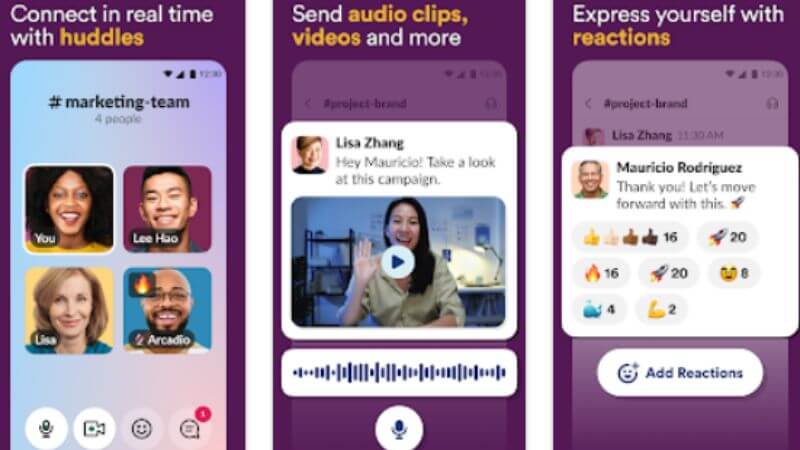
The finest business chat app and one of the best productivity apps for Android right now is unquestionably Slack. Both voice and text chats are supported. Google Drive and Asana are present, and other productivity applications are also integrated.
Learn more about the best messaging apps for both Android and iOS devices.
Additionally, integration with Giphy is included in the event you want to have some fun. An almost infinite number of channels can be created. Teams can then separate and discuss their projects in private. It is that potent.
Furthermore, teams of fewer people can use the software for as much time as necessary to showcase it for free. The registered Slack site makes it simple to explore the various pricing options.
| Downloads | Star Rating | Pricing |
|---|---|---|
| 10M+ | 4.0 | Free |
6. Evernote
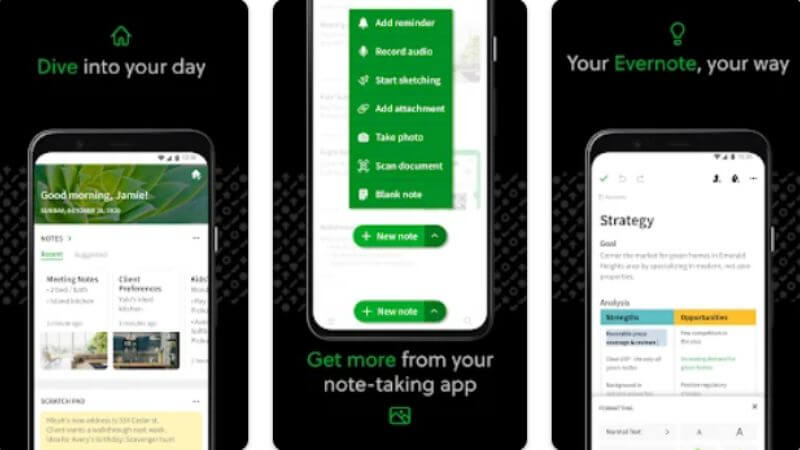
Understanding one’s own memory’s limitations is one quality that distinguishes successful people. These people frequently jot down thoughts or make notes of crucial information to remember later.
In the past, all you needed to do was a pen and a piece of paper, but as technology advances, your phone now has more capabilities than before. Evernote is a well-known note-taking app and is included in our list of the top productivity apps for Android.
You can take notes and then arrange them as necessary into lists or notebooks. Take notes on various subjects, email the app, and use it as your central point for information collecting.
| Downloads | Star Rating | Pricing |
|---|---|---|
| 100M+ | 4.4 | Free |
Also, check – The 10 Best Note-Taking App for iPad
7. Trello
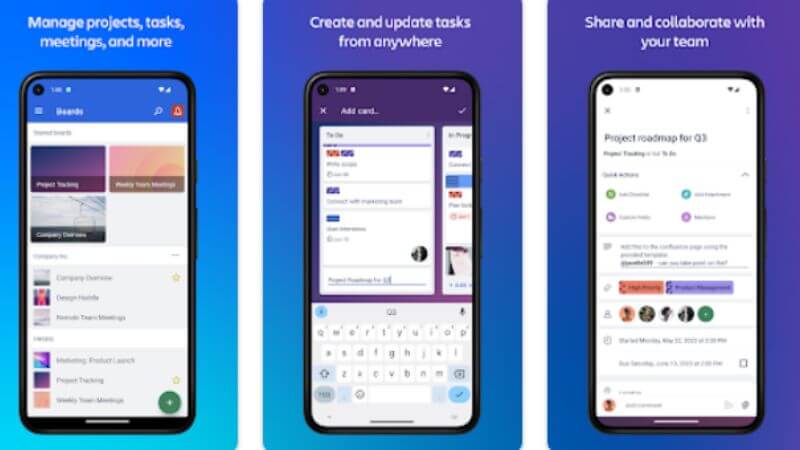
Starting any endeavor, whether you’re working alone or with a team, demands more than simply attention. It needs to be possible to follow every task from inception to conclusion. Trello is one of the tried-and-true Android productivity apps for this.
The app is made for tracking tasks using Japanese project management, also known as a type of Agile management. You can create cards for various projects or activities while setting up a Trello board. You can include schedules, notifications of progress, and a variety of other features in these cards.
Each card can have a label assigned to it, a description, and a descriptor for each status. Trello can increase productivity by reducing the amount of time spent looking up the latest updates.
| Downloads | Star Rating | Pricing |
|---|---|---|
| 10M+ | 4.3 | Free |
8. TickTick
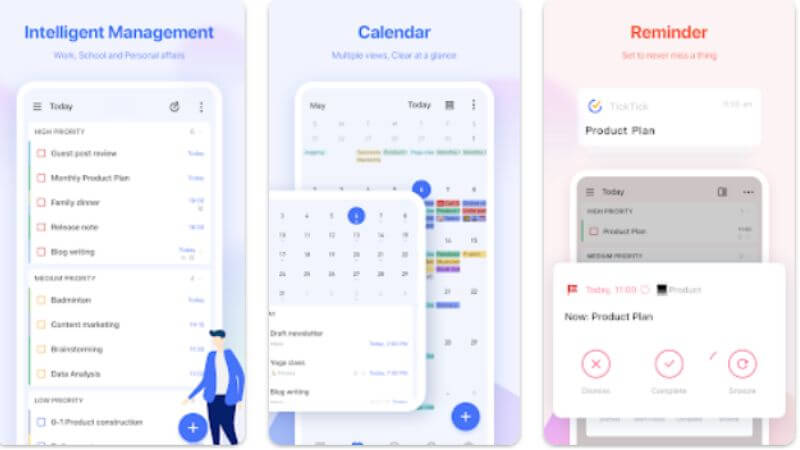
Many people find it difficult to balance conflicting obligations in their personal and professional lives. The to-do list technique is revolutionized by the app TickTick.
You will never lose track of a timetable or task thanks to its automated reminder system. The app also provides five unique calendar displays so you can customize how you view your day and utilize your schedule.
The coolest element of TickTick is its built-in function, which enables user collaboration. It’s a terrific tool to use if your list of tasks depends on others, whether you’re organizing a family outing or working on a project with other coworkers.
| Downloads | Star Rating | Pricing |
|---|---|---|
| 5M+ | 4.7 | Free |
9. LastPass Password Manager
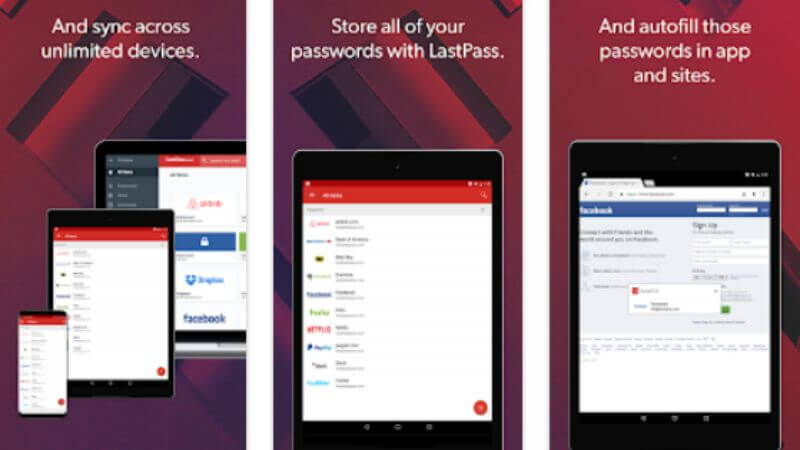
One of the most popular productivity apps for Android, LastPass is also considered one of the most secure ones. Your login information for other websites is stored there. After that, you log in using it. You may create more complex passwords with it, log in more quickly, and you won’t need to keep track of your password for every website you visit.
That lessens a great deal of the discomfort associated with performing things like that. A LastPass The authentication tool adds an extra layer of security. The app’s free version meets the majority of your needs, but to access all the features, you’ll need to go for its annual membership.
| Downloads | Star Rating | Pricing |
|---|---|---|
| 10M+ | 3.7 | Free |
10. Google Keep
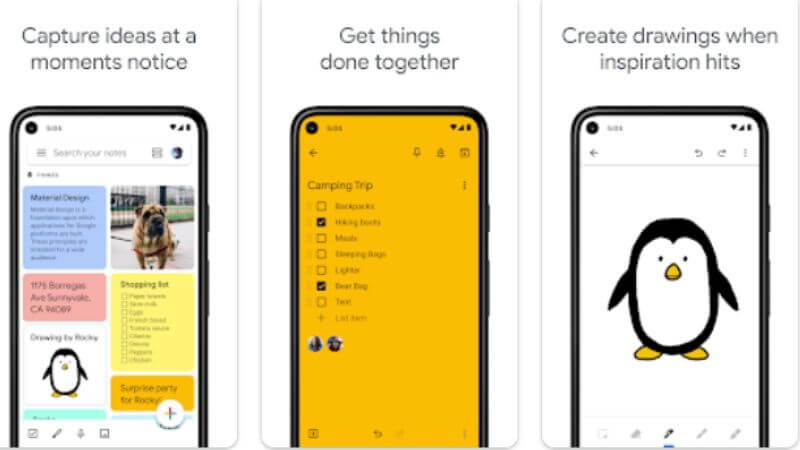
Even though Evernote is a fantastic tool, many individuals are already accustomed to utilizing the Google product line. Google Keep is the company’s response to Evernote which is a straightforward note-taking application. If you enjoy using Google Workspace, Google Keep may be the best note-taking tool for you if you have an Android device.
You can set alerts for occasions when you or another worker needs to be reminded about an approaching deadline or make checklists to assist you in keeping track of your work.
Your information can be organized much more easily by giving each list a label. When you wish to remove an item from your Google Keep section but still have access to it in the future, you can use the archive option.
| Downloads | Star Rating | Pricing |
|---|---|---|
| 1B+ | 4.1 | Free |
11. Freedom
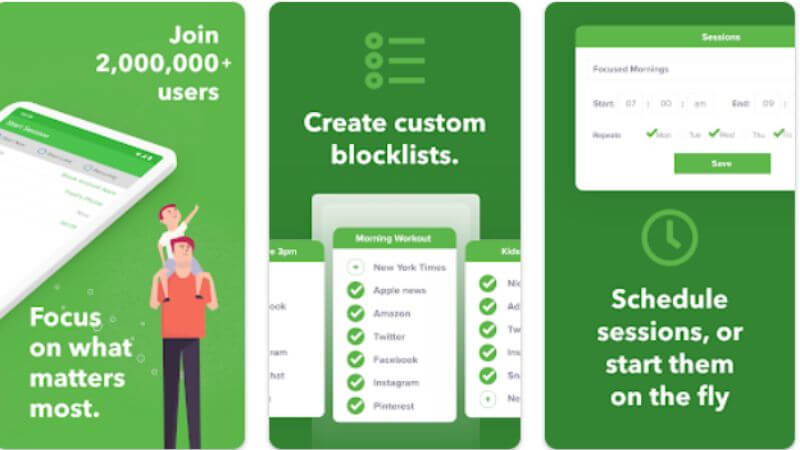
Make productivity a habit with the finest productivity app for Android – Freedom.“
Internet usage is worse. Genius designers have created anything you could ever want and are doing all in their power to keep you gazing at it. It makes sense if you struggle to complete tasks in that environment, which is why distraction-blocking apps are so useful.
The most effective application for performing a task with zero distraction is Freedom. It operates on any platform and can prevent distractions across all of your gadgets. That implies that you cannot, for instance, disable Twitter on your PC only to look at it on your phone. You can create numerous block lists using Freedom and then activate clocks for every one of them.
| Downloads | Star Rating | Pricing |
|---|---|---|
| 500K+ | 3.2 | Free |
12. Google Calendar
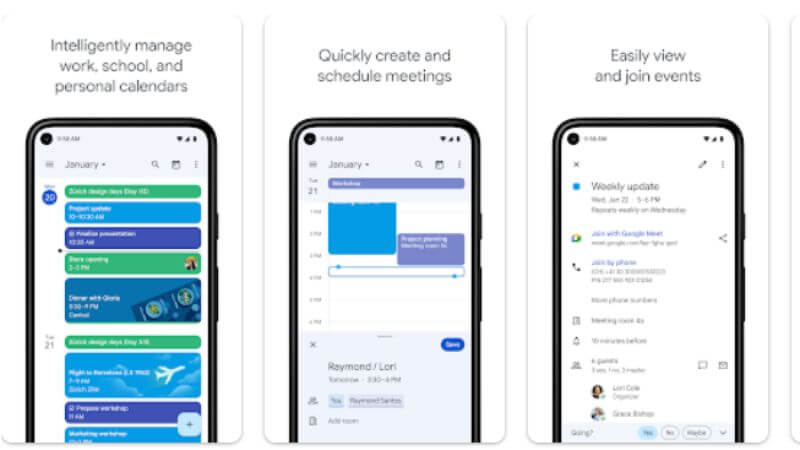
Unfortunately, there are just a handful of hours in a day, therefore you must ration your time. Use a calendar to accomplish that. A physical wall calendar is an option as well, but a more productive app like Google Calendar allows you to join guests at events.
Additionally, this app provides you with a convenient location to put a hyperlink to your Zoom conference call in a world where numerous appointments take place virtually. Also, the Google Calendar is simple to download on any device and allows you to view your calendar in a variety of ways.
If you liked the aforesaid productivity apps for Android, then do keep in mind to check out these 15 best email apps for Android. These will help you manage your mailbox on an everyday basis, thus keeping you and your work in check and never letting you miss any important updates.
| Downloads | Star Rating | Pricing |
|---|---|---|
| 5B+ | 4.1 | Free |
Best productivity apps for iOS mobile
The idea of a productive app is very subjective, and it means different things to different people. For some, it is the app that makes their things get done faster; for others, it is a tool to better handle their projects; or for some, it is a smart way of organizing their files.
Well, considering all the above aspects and beyond, below we have shortlisted the best hand-picked productive apps for iOS devices (in no particular order):
13. OmniFocus 3
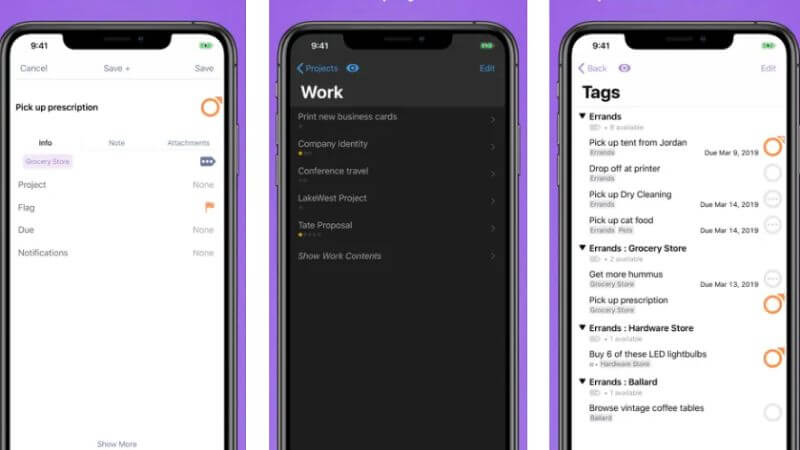
The number one app on our list of the best productivity apps for iOS mobile is OmniFocus 3. You can easily save, arrange, and transform your ideas into actionable to-do items with the aid of OmniFocus. By giving you useful tools for managing all you have to do, OmniFocus enables you to work more efficiently.
It is perfect for the get-things-done method in no time, but it may also be used with other task management techniques. One of Omnifocus’ biggest advantages is its ability to sync data across all of your devices. Additionally, the software stores the data securely encrypted in the cloud.
| Star Rating | Pricing | Compatible with |
|---|---|---|
| 3.9 | Free, Offers In-App Purchases | iPhone, iPad, and Apple Watch |
14. Forest

The Forest application could be more suitable for folks who find the Pomodoro method useful. It’s a sweet app that enables consumers to organize their time enjoyably and engagingly while kicking their smartphone addiction.
Users may accumulate credits by refraining from using their phones, and they can then use the money to digitally plant trees on their plots and around the world. Users of Forest might enjoy a lovely experience that encourages them to use their mobile devices less, focus on their more crucial activities, and safeguard the environment.
| Star Rating | Pricing | Compatible with |
|---|---|---|
| 4.7 | Paid, Offers In-App Purchases | iPhone, iPad, and Apple Watch |
15. Todoist
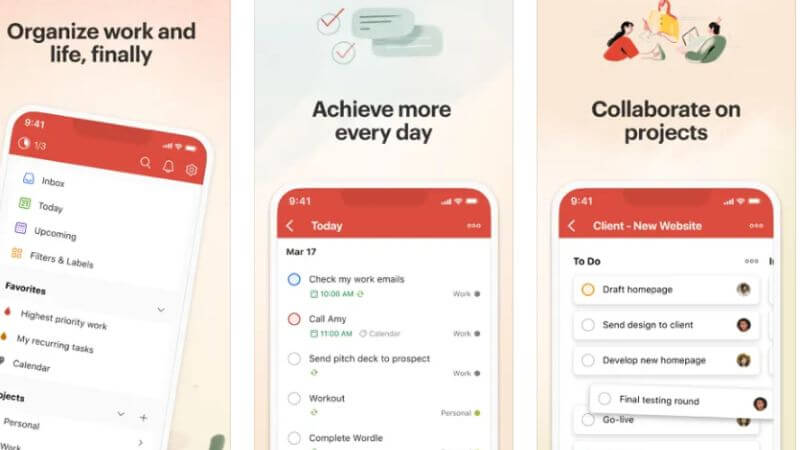
Because it offers apps for every major platform, a great user experience, and collaborative capabilities, Todoist is another finest to-do list productivity apps for iOS mobile.
This software keeps track of everything, from quick tasks to your most significant undertakings, so you can complete everything and experience greater peace of mind while doing it. One of the greatest to-do list applications, it tracks productivity, works on all of your gadgets, and lets you geek out on life organization and analysis.
With apps available for all the most common platforms and devices, Todoist is incredibly easy to use. Todoist can help you stay productive by organizing your tasks so that you may work alone or with others to complete them.
| Star Rating | Pricing | Compatible with |
|---|---|---|
| 4.8 | Free, Offers In-App Purchases | iPhone, iPad, and Apple Watch |
16. Calendars 5
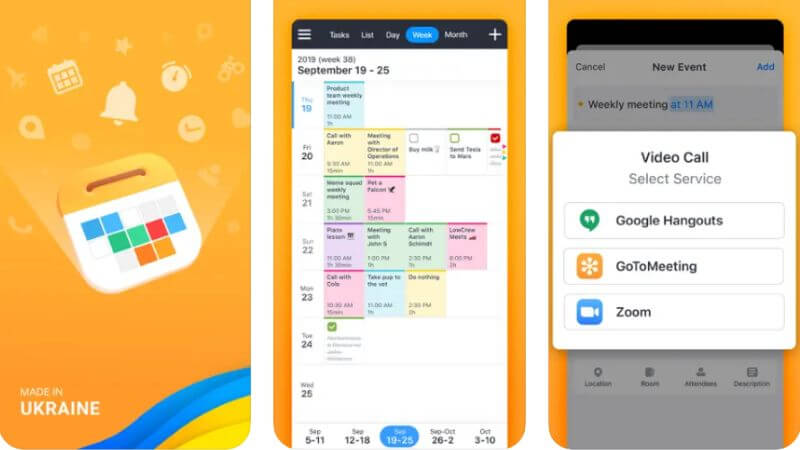
With Calendars 5, you can effortlessly keep track of future events and tasks. It provides all the tools you require to set up, manage, and finish your to-do list.
For people like you looking for a fun new way to manage your timetable in your style, you are guaranteed to have a blast with the app’s promise of a wealth of useful productivity options to explore.
The most alluring features of Calendars 5 include Natural Language Input, the Smart Calendar, and the Task Manager’s integration with Google Calendar Sync. Simply enter the information to utilize this to schedule assignments and appointments.
To make sure you recall all that has to be done, you can additionally set up recurring reminders. You’ll be pleased to learn that enabling offline access and syncing your data across all of your devices are quite straightforward.
| Star Rating | Pricing | Compatible with |
|---|---|---|
| 4.7 | Paid, Offers In-App Purchases | iPhone, iPad, and Apple Watch |
17. Productive

With the help of this software, you can schedule your habits at any time of day, set intelligent reminders, and remain on track with helpful feedback. Anybody who wants to create a habit that stays should use the Productive.
According to research, forming a new habit can take anywhere from 18 to 250 days, and it typically takes 60 days for the behavior to become automatic.
You are now given a habit monitor with Productive to improve your workload management and finish your tasks. Our program will guide and motivate you every day, whether you want to make task reminders, construct a list of positive habits, or break bad ones.
While we are on the subject of being productive, here is an article on how to set time limits for apps on the iPhone. This way, you can set a time limit on app usage and thus save yourself from left-right distractions.
| Star Rating | Pricing | Compatible with |
|---|---|---|
| 4.6 | Free, Offers In-App Purchases | iPhone, iPad, and Apple Watch |
18. Habitica
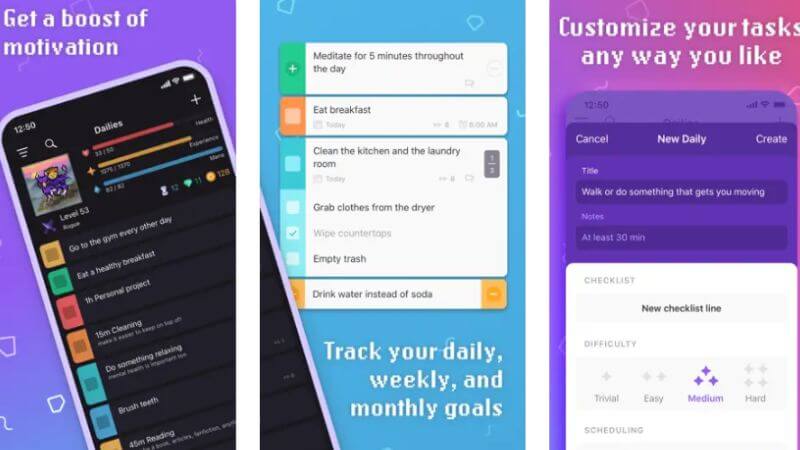
Habitica is the ideal application for RPG and game enthusiasts. With this entertaining personality and mission-based efficiency tool, chores can be completed and habits may be formed more enjoyably. Input your routines, daily objectives, and to-do list to build a unique avatar. As you complete activities, your avatar will level up and new features like armor, companion animals, skills, as well as challenges will become available.
Your avatar will level up as you perform tasks, and new features like armor, pets, skills, and even quests will make you accountable. It is the ideal strategy for motivating yourself to achieve anything since it is flexible, entertaining, and social.
| Star Rating | Pricing | Compatible with |
|---|---|---|
| 4.0 | Free, Offers In-App Purchases | iPhone, iPad, and Apple Watch |
19. Evernote
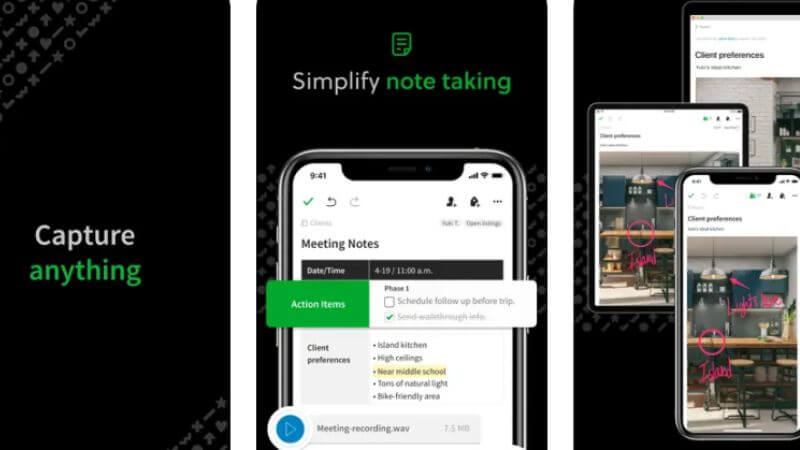
Evernote, which is hailed as the most popular productivity tool in the world, may be used for a variety of purposes, including taking notes and becoming your preferred GTD program. You can take notes, arrange your files, and gather web tidbits and clippings from almost anywhere with Evernote.
Evernote’s default organizational structure is built on the model of Notes and Notebooks. Individual files can be saved as Notes, which can subsequently be organized into thematic Notebooks. Stacks of notebooks are groups of notebooks. It is that simple.
| Star Rating | Pricing | Compatible with |
|---|---|---|
| 4.4 | Free, Offers In-App Purchases | iPhone, iPad, and Apple Watch |
20. Capito
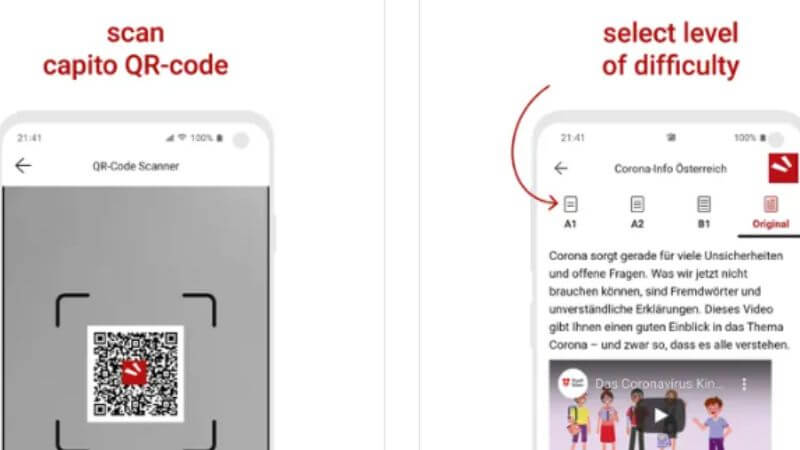
With only one swipe, you can compose emails to yourself. Another factor in why people adore Capito so much is its straightforward and lovely user interface. For people who lead busy lives, this productivity software is a need.
Since all expense operations have been incorporated into one, paperless process, the spending administration solution Capito eliminates manual tasks and fraud. Using web and mobile applications that can be downloaded directly to smartphones, companies and staff may digitally handle every aspect of their travel expenditure operations.
Capito does away with paper-based expense reporting processes. Its OCR technology reduces human effort to boost productivity and thwart fraud.
| Star Rating | Pricing | Compatible with |
|---|---|---|
| 4+ | Free | iPhone, and iPad |
21. Drafts
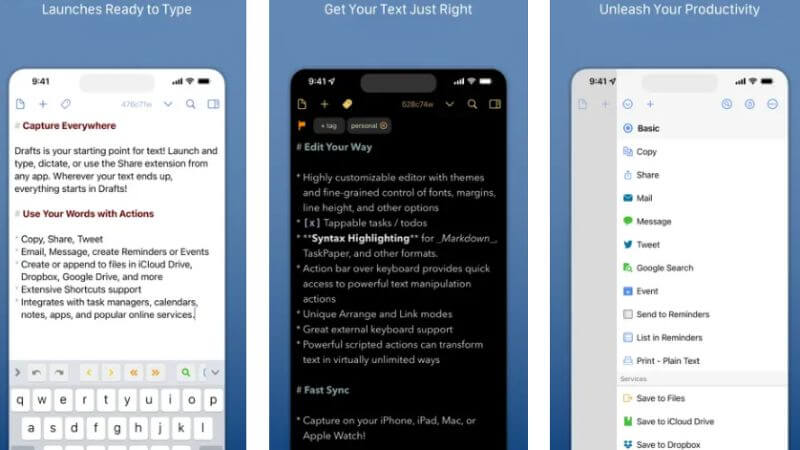
Drafts is another fantastic capture productivity app for iOS mobile that makes it possible to quickly capture something and then transmit it to a variety of programs like OmniFocus, Things, and others. With a minimum of takes and taps possible, the app can operate as the traffic-control administrator for your thoughts, delivering any important information you type into it to the right app
Using this productivity app, you may remember any notion that is important to remember. Even if you only wind up saving just a few moments a day by optimizing your workflow, it can be pleasant to have confidence that no matter what valuable thought is racing through your head will be securely stored, within your Draughts email accounts, and ready for you whenever you need it.
| Star Rating | Pricing | Compatible with |
|---|---|---|
| 4.8 | Free, Offers In-App Purchases | iPhone, iPad, iMessage, and Apple Watch |
22. GoodReader
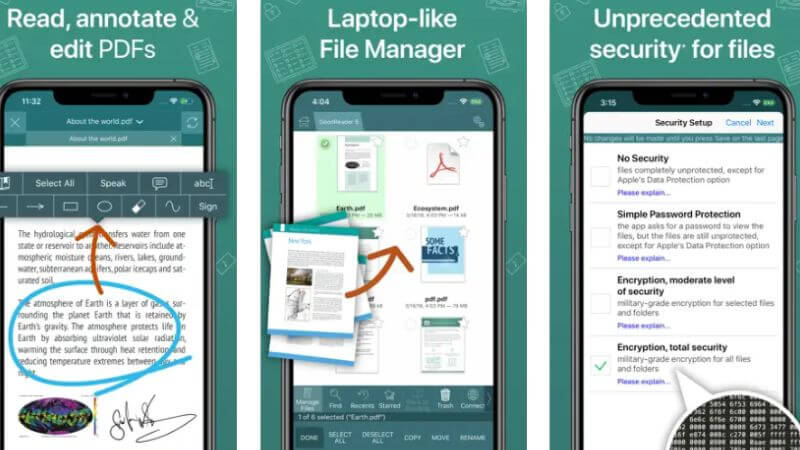
You may quickly access, manage, organize, and view nearly every document you choose with the aid of the GoodReader. PDF files can even be annotated.
Redesigned features added to this program include a completely redesigned graphical interface and PDF audience, continuous scrolling, 256-bit encryption, support for iPads Dual View and iOS Pencil 2, Safe Photocopy, and the capacity to secure PDFS and ZIP files before sending them.
Your favorite personal file coordinator, including the Finder on a Mac, and how GoodReader works are very similar.
| Star Rating | Pricing | Compatible with |
|---|---|---|
| 4.7 | Paid, Offers In-App Purchases | iPhone, and iPad |
23. Truecaller

A globally utilized and highly effective caller ID software is called Truecaller. This program makes it simple to phone friends, search for strange numbers, and identify and ban spammers.
It is a highly helpful productivity program centered around a community spam list from more than 250 million users. Installing the app and granting it the necessary permissions is all that is necessary. With the aid of this program, spam calls will never be a concern of yours.
| Star Rating | Pricing | Compatible with |
|---|---|---|
| 4 | Free, Offers In-App Purchases | iPhone |
Final Words: Which productive app should you choose for your Android or iOS device?
While deciding which productive app you should pick from the bunch of aforementioned options, it is first important to analyze your purpose, needs, and budget.
For instance, are you looking for a distraction-blocking app? Or are you interested in an effective to-do list app? Or are you in search of a document scanner or document organizer app? Once you know the reason, you can go ahead and shortlist based on that.
Next comes the fee. Most of the above apps (both iOS and Android) come in both free and premium versions. If your requirements are met within the basic version, then there is no need to waste your money by taking the premium subscriptions.
So that’s all about the best productive apps you can choose for your smartphone.
Furthermore, if you are already using one or have something on your mind, feel free to share it with us. We would be more than happy to learn from you.











