The 10 Best Note-Taking App for iPad (Free & Paid)
Are you looking for the best note-taking app for iPad? Then your hunt is over!
If you’re a dedicated notetaker, you already know that only an iPad plus an Apple Pencil aren’t enough. The software you use for taking notes can have a significant influence on the effectiveness of your thoughts and thus are the best ways to take notes on an iPad.
However, the choosing procedure becomes a maze of dizzying dimensions, the moment you visit the app store.
Also, check– The 20 Most Famous Photo Editing Apps For iOS And Android
To help you with that, we have dedicated some time to finding the best note apps for all kinds of purposes including both personal and professional needs.
Recommended – Does Your Business Need an App? Best Reasons
After meticulously going through all of the decision-making procedures, we have condensed our list down to the 10 greatest note apps for iPads.
So keep reading and have fun!
Table of Contents
Best Note-taking Apps for iPad (Free + Paid)
Notability

Notability is the most prominent and best free iPad note-taking app with pencil available in the App Store. It has received favorable feedback throughout time and has ranked as the #1 app worldwide. In terms of its usability, all folders are located on the left bar, while notes are located on the right. You may make a subject and organize all of your notes under it. There are favorite toolbars, which allow you to bookmark your preferred items for quick access.
Notability also has various customization possibilities, including a large range of pad layouts and styles. In presentation mode, one may share ideas and even collaborate with double notes in a multiple-note. Notability’s sketching experience is likewise excellent, with shapes and arrows, and the ability to swiftly swap between ink colors.
Key Features:
- Make instantaneous multi-media notes or journals.
- Customize your group notes and stay organized at all times.
- The Apple pencil has been fine-tuned to provide the most exquisite writing and drawing experience.
- Exclusive audio-syncing while taking notes.
- Switch between many notes quickly.
- Import notes in a variety of formats, including PDFs, DOCs, PPTs, GIFs, and others.
- Search, tag, and save notes from anywhere.
Limitations:
- Its free edition only allows for limited editing and functionalities.
- No auto-backup option or iCloud syncing.
Pricing:
The app is available in the following plans:
- Free
- Premium plan costs $14.99 per year.
Evernote
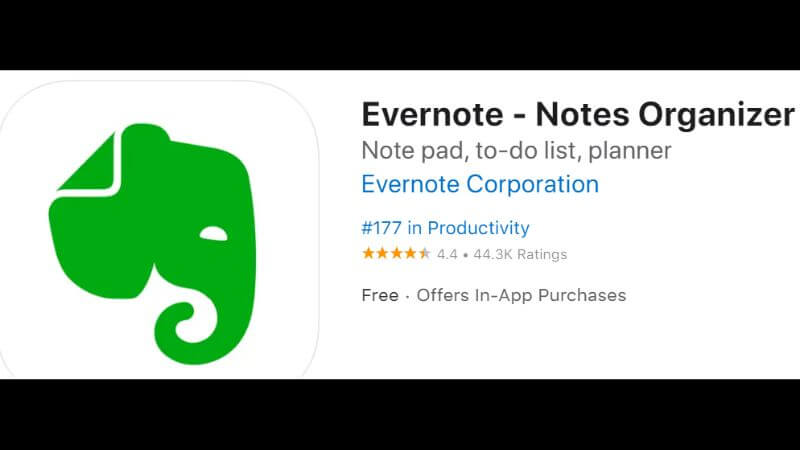
Evernote is another best free note-taking app for iPad obviously because of its capabilities, which are employed not only by people but also by organizations. It allows you to construct an unlimited number of notebooks, chores, and questionnaires. Evernote, like many other note-taking apps, has a plethora of features. For example, you can include illustrations, text, multimedia, PDFs, and a variety of other items in your notes.
It also composes your voiced note, saving you substantial time over the period of a usual workday. You can use your camera to scan documents and images and digitize your analog material. Moreover, you can sync & cloud puts all of your gadgets on the same page, at all times. Overall, Evernote’s impressive feature set is rounded off with a well-organized file and search system.
Key Features:
- Add many types of content ideas to your notes, including multimedia, web clips, PDFs, DOCs, drawings, and more.
- Syncing with Google Calendar so that you never violate a deadline.
- An all-in-one app for students and professionals.
- Find anything quickly with a powerful search.
- Upload up to 10GB every month with Evernote Personal and 20GB with Evernote Business.
- Supports lock screen gadgets.
Limitations:
- The free edition has fewer features and does not allow for offline access or access on an unlimited number of mobile devices.
Pricing:
The app is available in the following plans:
- Free
- A monthly subscription costs $14.99.
- The yearly subscription costs $129.99.
Apple Notes
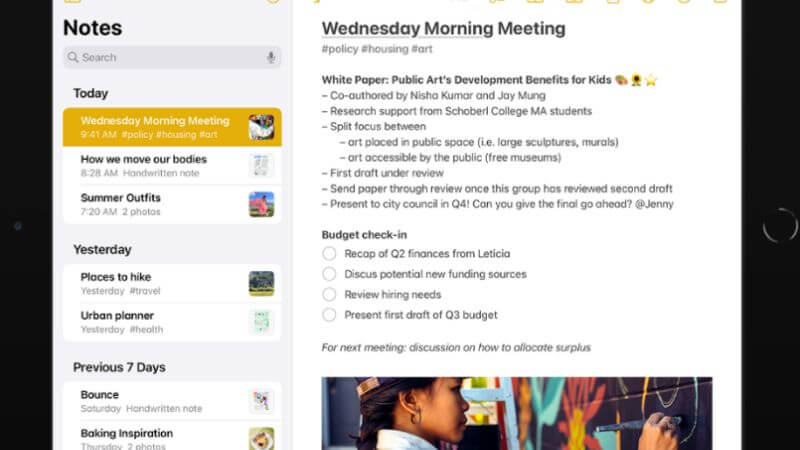
We really can not discuss iPad note apps without including this app. Apple Notes, which comes standard with iOS devices, lets you type or take written notes. The application’s drawing abilities are extremely powerful, keeping it easy to add doodles and pictures to your notes. It also lets you record voice messages with Siri while driving.
Besides the fact that is a good note-taking app for iPad for free, the most notable aspect of Apple Notes has been its close connection with iOS. When you utilize iCloud, you may effortlessly switch from note-taking on your iPad to any other iOS device. Moreover, whatever you write is immediately saved in iCloud.
Key Features:
- Attachments such as images, maps, web links, papers, and more can be included.
- Keep critical or personal information in a locked note.
- Sort your notes by placing them in folders and subfolders.
- Use tags to categorize and arrange your notes in a quick and flexible manner.
- With Activity view, you can view what others added to a shared note when you were away.
- To designate your location, add deep links from an app or a website to a Quick Note.
Limitations:
- Nothing.
Pricing:
- Free.
Don’t Forget To Check – Hidden iPhone Hacks Tips that Apple all users should know
GoodNotes 5
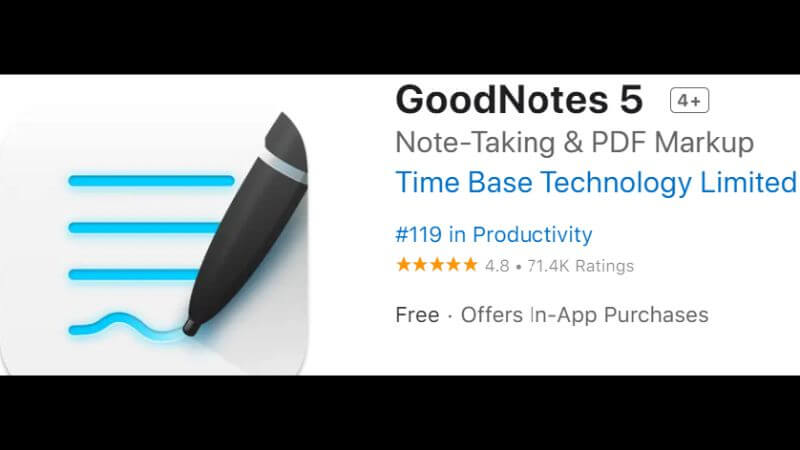
The GoodNotes 5 is another best free notes app for iPad that truly resembles a classic pen-and-paper feel by allowing you to translate your writing to text. You can search inside your notes, alter the font size of your handwriting, select from a choice of paper layouts, make flashcards, and more. The app makes use of digital ink technology to display your illustrations and drawings in HD.
With the user-friendly export tool, you can easily back up your data to third-party services such as iCloud, OneDrive, Dropbox, Google Drive, and many more. This means you don’t need to worry about losing your very important notes. And you can access them from anywhere across the globe.
Key Features:
- HD copies are possible because of digital-ink technology.
- Search handwritten notes, PDF text, doc outlines, folder titles, and geometric designs.
- Sharing and posting are made easier with a digital whiteboard.
- Design and organization options are endless.
- Use your iPad’s Laser Pointer to direct the attention of your audience.
- Synced with iCloud, OneDrive, Google Drive, and other services.
Limitations:
- Nothing.
Pricing:
The app is available in the following plans:
- The free plan is limited.
- Yearly subscription costs $9.99.
- One-time purchase is $29.99
CollaNote

CollaNote is another enjoyable best note- taking app for ipad Pro and Reddit. The app has various useful features, such as a color fill tool for adding and a curve editor for drawing smooth graphs and charts. Remember capturing voice notes in Notability with auto-sync? CollaNote includes that, and the greatest thing is that you don’t have to pay for membership since the CollaNote software is free to use.
You may use CollaNote in Dark mode when taking notes. It has Dynamic colors, which means that the notes you made in light mode will not be distorted when you move to dark mode. Furthermore, there are several stickers and distinctive layouts provided to make the notes more attractive.
Key Features:
- Finest handwriting experience with minimum latency, driven by an exceptional vector ink engine.
- Smart Dark Mode is ideal for taking notes and reading.
- Collaboration in real-time with no delay and an infinite number of participants.
- 150+ paper designs and lovely templates.
- Online whiteboard for teaching and learning.
- Record audio and your handwriting is synchronized to it.
Limitations:
Managing notes and folders is not good.
Pricing:
Free.
Don’t Forget To Check – Best Audio Mixer Software for Windows and Mac
Whink
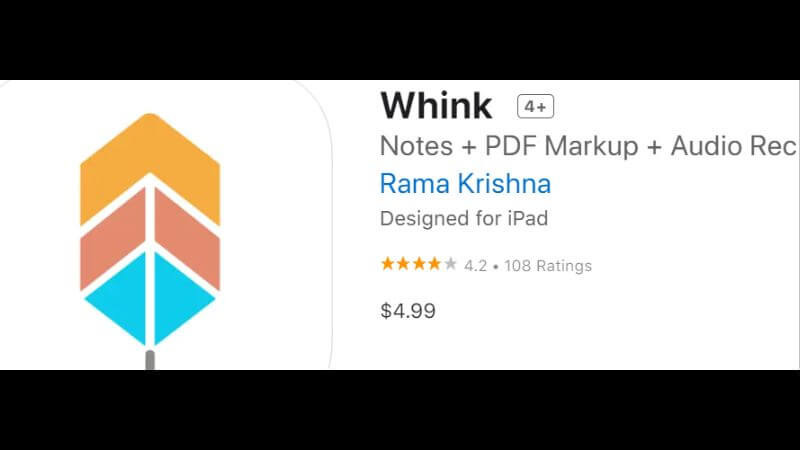
Whink is a simplistic yet another best notepad app for iPad that everyone, especially people who struggle with technology, may use. It has a simple design that helps you take notes easily and quickly. Unlike most other notetaking applications, Whink’s pen tool simulates a gel pen with classic ink colors, giving it the impression of writing on paper with a pen. You may also modify the width of your line and select from a range of color palettes.
Another amazing feature is its ability to multitask. Whink supports split-screen mode, allowing you to take notes while viewing a movie or studying other content. While you may change this through the iPad’s settings, it’s far easier to do it this way.
Key Features:
- Write smoothly using a gel ink pen to simulate the sensation of pen & paper.
- Format typewritten notes quickly.
- Import PDFs from other apps, such as Email, using Open-In.
- Record meetings when writing notes and play them back at your leisure.
- Excellent for creating charts or geometric designs.
- Backup and sync with iCloud automatically.
- Using the Open-In function, you may open your notes in another app.
- More affordable than other apps like Notability.
Limitations:
- No free version.
- Limited search functionality.
Pricing:
Free
Loose Leaf

If you enjoy taking notes graphically, Loose Leaf may be a terrific note app for you. It is the next best iOS note-taking app on iPad. It is not like other note-taking applications. Instead of a whole notebook, the pages are haphazardly piled here. You’ll feel as if you’re working on a piece of paper rather than a notepad. You may flick through the pages and erase them using the iPad’s two-finger motions.
Using motions, you may organize the pages into a single document. You can also import photographs and add those to your notes. However, there are just five colors to pick from, which may be enough if you require a simple notetaking tool.
Key Features:
- Templates of all kinds, including blank, lined, grid, and more.
- Importing images and PDFs is simple.
- Scissors make movable scraps.
- For basic forms, use a ruler or protractor.
- Scrap drawer on the sidebar.
- Export and distribute ideas over key social networks.
- Page navigation with a simple two-finger gesture.
Limitations:
- When compared to more advanced note-taking apps, it lacks various customization options.
Pricing:
Free.
Simplenote
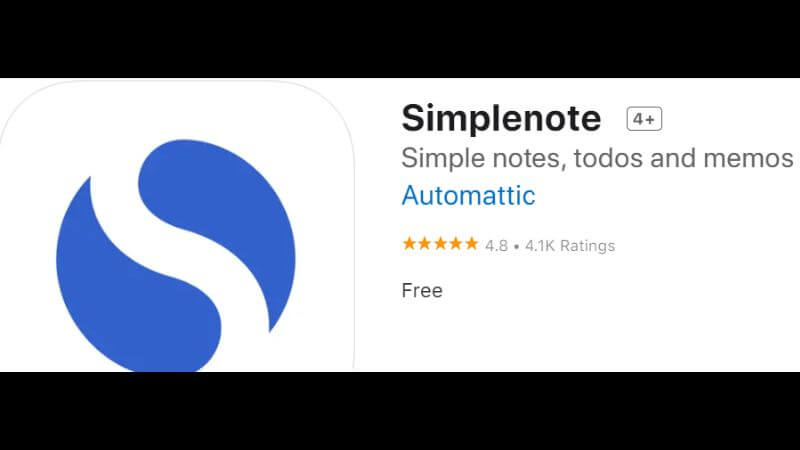
The best app to take notes on an iPad with a pencil does not have to be the best complicated. Simpler is sometimes better. That is where Simplenote truly shines. As the name implies, this isn’t a bloated app with a slew of features you’ll never use. Instead, it concentrates on allowing you to create fantastic notes in a clear and straightforward manner, while also providing a few handy tools to enhance your note-taking experience.
Simplenote includes note browsing, so you can readily access previous jottings. Moreover, tags, sharing through web links, and password locks for sensitive material are also supported.
Key Features:
- An intuitive note-taking experience
- Third-party apps can be used to share ideas.
- Use a passcode lock to secure your content.
- Tags help you stay organized and may be used for rapid searching and sorting.
- Log in to your WordPress.com account and publish your notes.
- Auto-sync across any computer, phone, or tablet.
Limitations:
- In contrast to other apps, it does not allow styluses, PDF annotation, and other robust features.
Pricing:
- $19.99 per month.
Beesy
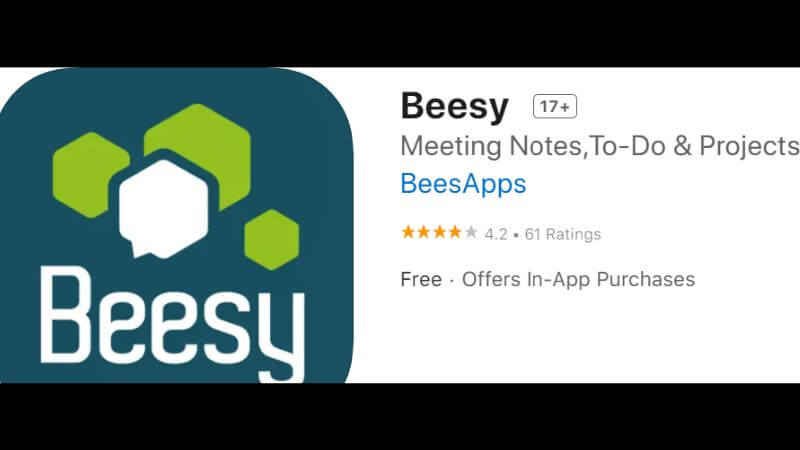
Beesy is suited for usage in the commercial and professional worlds. The integrated To-Do-Manager converts current obligations and notes into checklists for you, saving you time in planning, organizing, and recording meetings and tasks and thus falling in the top note-taking apps for iPad category. This organizational genie has a lot of options with audio, photographs, and GPS data, such as journey planning.
With ongoing and consistent use, the smart system is trained from your inputs and content and progressively anticipates your demands. This feature-rich notes tool easily accepts keyboard use. If you get stuck, just refer to the accompanying tutorials and help.
Key Features:
- Organize your task list and tasks.
- Follow up on crucial emails to prevent becoming overwhelmed with information.
- Meeting minutes that are professional and automated in < 1 min.
- Boost the performance of your Microsoft tools with a Microsoft connection.
- Sorted, saved, shared, and synced across all team members.
Limitations:
- Less user-friendly in comparison to other apps.
Pricing:
The app is available in the following plans:
- Free
Don’t Forget To Check – Best Remote Desktop Management Software for Windows
Bear
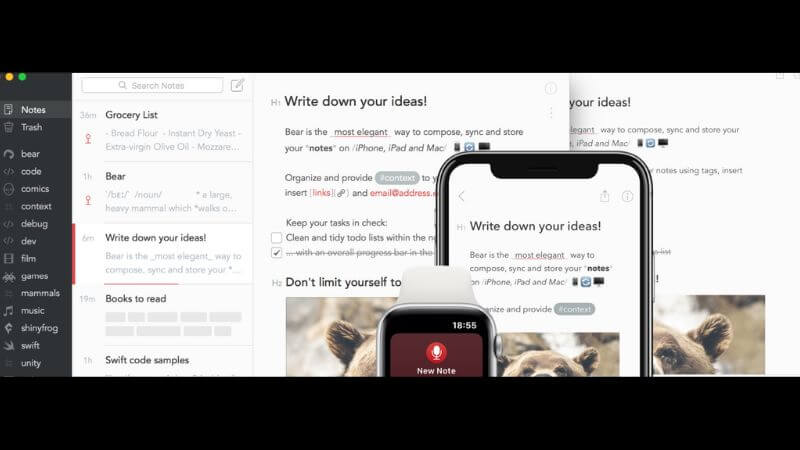
If the design of an app is vital to you, then take a glance at Bear. It’s among the most visually appealing and best free note-taking and writing apps for iPad with Apple pencil. Bear, on the other hand, is not a superficial app. Some of its finest features include hashtags (for quickly finding related material), compatibility with the Apple Watch (for dictating voice notes while on the way), and the capability to mark down notes and draw with an Apple Pencil
Don’t Forget To Check – Best Smartwatches for Kids, Teens, and Tweens
Bear is also Siri-compatible, which is impressive. You can make notes using only your voice from any Siri-enabled device. Finally, Bear provides a comprehensive range of export types, including HTML, JPG, EPUB, and more.
Key Features:
- WRITE YOUR WAY using versatile yet straightforward tools.
- Use #tags, #multi-word tags#, or perhaps even nested tags to organize your notes efficiently.
- Emoji autocomplete may be used to add flair to your tasks and diaries.
- Quickly exchange your notes with any 3rd-party app, such as WP, Sparkle, or Mail.
- Sync notes across Mac, iPad, iPhone, and Apple Watch.
Limitations:
- Nothing.
Pricing:
The app is available in the following plans:
- Free
- Monthly Pro subscription at $2.99
- Yearly Pro subscription at $29.99
Also, check – The iPhone 13 vs iPhone 14: Is It Worth the Upgrade?
Final Words
That’s it! We’ve compiled a list of the best note-taking apps for iPad, both free and paid. You’re probably thinking about which note app I should use now.
Well, the answer lies in your goal. Yes, the use case is important since some are students and others are professionals. Apple Notes is a wonderful alternative for taking fast notes. On the other hand, Notability and GoodNotes 5 may be good apps for notetaking on iPad for teams and individuals.
Hope we were able to address your concerns and that you found this blog informative!
In case of further doubts, feel free to ask in the comments section below. We would be glad to assist you.










