The 11+ Best Messaging Apps for Android and iOS
While messaging apps have made it easier for us to stay connected with our loved ones, the overloaded choices can overwhelm you to the core when finding the best messaging apps for Android and iOS.
In this post, we have assembled the top-rated and most popular messaging apps into one list along with all features, pros, and cons.
Let’s explore them and make the right choice!
Mobile chat services have completely revolutionized the method of socializing. Nowadays, even businesses need such an app to stay organized and collaborate efficiently across departments.
Messaging apps are the best alternative to text messages and emails. The convenience and no related costs have soared the demand for messaging apps for Android and iPhone.
However, not all apps that claim to be the best match your need or even deliver what they profess. Some text message apps lack security and others just stop working in the middle of nowhere.
When looking for the best texting app for Android, it initially seems like navigating a maze as the options are enormous.
So, allow us to help you pick the best of the best, Let’s get started!
Table of Contents
What features make apps the best messaging apps for Android or iOS?
Since the options in texting apps for iPhone and Android are quite huge, you need to look for the following features to make the correct choice.
- Strong security: The best free texting app for iPhone and Android prioritizes the privacy and security of the users. It should offer end-to-end encryption and other safety controls to safeguard each user’s data in the app.
- Audio and video calling: Messaging app should offer seamless audio and video calling. Disturbed communication can drop the overall experience and you might miss the important message that the person on the other end wanted to convey.
- Group texting: A good messaging app should allow you to create channels and groups for a smooth flow of communication. Many small businesses utilize texting apps to organize group meetings. No matter which app you pick, it should offer ease of group texting.
- Customization: If you want to utilize messaging app for professional purposes, then look for the customization capabilities. Your choice of messaging app should be easily customizable according to different team structures.
- Ease of use: The best text messaging app should not only offer an intuitive experience but also have user-friendly interface. The procedure for installing and setting up the messaging app should be straightforward and simple.
- Multimedia sharing: Messaging apps should allow you easily share multimedia files such as photos, files, videos, voice notes, and other types of files.
- Cost: The cost of the iOS and Android messages app should be cost-effective and fall under your budget. Avoid choosing too expensive one as it will be difficult to maintain it in the long run.
- Support: No matter how confident you are about any particular messaging app, if it doesn’t offer support at the time of need you will face a lot of difficulties. Therefore, look for customer support you will get after facing likely issues in the future.
Top 12 messaging apps for Android and iOS
From the ease of communicating to sharing different types of media files, messaging apps offer many other more advanced features at your fingertips.
The following is the list of the best apps for messaging for Android and iOS that offers great features.
1. Telegram

Telegram is at the top of our list as this app offers instant messaging and works pretty fast across all types of devices. It is counted as one of the best instant messaging apps for Android and iOS today. You can create and participate in various groups and channels. Sharing voice notes, pictures, stickers, videos, and emojis is very convenient.
You can also send messages as secret chat which are non-forwardable to the third person. This feature makes this app highly protected for its users. Plus, the Telegram app download for Android is available in the play store, you can easily start using it after a quick installation process. Although this app is free to use, its plan starts @4.99 per month where you can access more advanced features.
Key features of Telegram:
- A wide library of emojis and stickers to choose from.
- Secret chats which cannot be forwarded to other people.
- Ease of sharing multimedia files including voice notes, images, videos, etc.
- Creating group chats for approx. 2 lakh members.
- In-built synchronization.
- Editing tools to beautify videos and photos.
| Pros | Cons |
| Up to 2 lakh users can be added to a group. | Only personal chats are end-to-end encrypted. |
| Search capabilities are good. | Too many notifications. |
| Cross-device compatibility. | |
| Easy to use. | |
| Many excellent features. |
2. WhatsApp

WhatsApp is installed more than 5 billion times. The simplicity, reliability, and swiftness to stay connected with people across the globe have made it very popular among millions of users. WhatsApp is counted as one of the best messaging apps for Android and iOS and there are many good reasons for it.
This app lets you send personal as well as group messages to other WhatsApp users. It is easy to send voice notes, videos, images, and docs in this app.
WhatsApp also provides a business platform that is dedicated to communicating directly with customers. You can save a lot of money for your business using this app as there is no related cost. After sending the messages, you can also find out whether it has been read or just delivered.
Key features of WhatsApp:
- WhatsApp Business API with a green tick for promotional messages.
- Whether international or national text, voice, or video call, it is free of cost.
- End-to-end encryption.
- Easy deletion of text or another type of media easily from the chat.
- Sharing location, contact, video, text, photos, and much more is easy.
- Huge library of emojis to insert in chat.
- Free video and audio calls.
| Pros | Cons |
| Simple and easy to use. | Sending limitation on file size. |
| Messages are encrypted. | Can only communicate with people with contact numbers. |
| Ease of sharing location, contact, and multimedia files. | |
| Free text app for iPhone and Android. | |
| Free of ads. |
3. Slack

Slack is a great option for official purposes that aim to streamline the business communication process. It is a messaging app that helps in making professional life simple, productive, and pleasing. Using this app, you can easily chat, send video as well as audio clips, and do a huddle (live audio conversation) with another person in the department.
This app helps to create different channels that are end-to-end encrypted. It is up to you whom you want to add to that channel. You can easily communicate in a private chat or in groups. Users can also update their status when they are unavailable, in a meeting, or away, or even turn off notifications for some period easily. There is no free trial available, the plan starts at $7.25 for each month.
Key features of Slack:
- Streamlines efforts for those who are working remotely.
- Ease of knowing the team’s availability at certain hours of the day.
- Setting reminders for important meetings is easy.
- Seamless audio and video calls.
- Ease of integrating tools.
| Pros | Cons |
| Can edit messages after sending them. | The number of notifications can overwhelm users. |
| User friendly. | Expensive messaging option. |
| Ease of tool integration. | |
| Smooth communication across departments. |
4. Messenger

Messenger is another good option for interacting with people on social media. This fun texting application is considered one of the best messaging apps for Android and iOS. Using Messenger, you can send videos, audio notes, and files, and share multimedia documents with your friends easily. There are many appealing effects on Messenger that can be utilized to make video chats interesting.
You can also watch a movie together with your friends in this best text messenger app for Android. Businesses can use this messaging app on their Facebook page to answer their customer’s queries. This will help you keep your customers happy as you can quickly answer their questions with the relevant answers. The Messenger app download is free for Android and iOS.
Key features of Messenger:
- High-quality audio and video calls.
- Ease of sending text and voice messages.
- Appealing effects make chats interesting.
- Watch movies and play games together with friends.
| Pros | Cons |
| Ease of making high-quality video and audio calls. | Drains the battery faster. |
| Makes conversation interesting with plenty of effects and stickers. | Takes up a lot of space. |
| Video chats are clean and reliable. | |
| Free of cost texting app for iPhone as well as Android. |
Also, check – Best Video Editing Apps for iPhone You Can Use
5. Discord
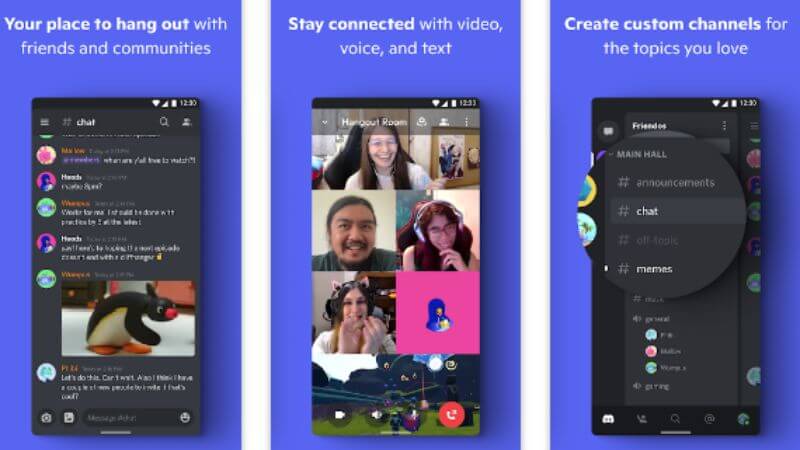
Discord is another great option to make messaging easy and interesting. This app offers instant text, video, and voice messaging. The main goal of this app is to bring various communities, groups, and friends together and explore their interests and hang out. This app has many advanced features making it one of the best messaging apps for Android and iOS.
You get an option for private group chat where 10 people can be added easily. Many clubs, communities, and even small businesses use Discord to simplify meetings and stay connected. This app also offers integration options with Twitter, Slack, Google, etc. The pricing plan of this app starts at $4.99 for each month.
Key features of Discord:
- High-quality video and audio chats.
- No sign-up is required.
- Ease of sharing video, files, and other types of docs.
- Screen sharing.
- Ease of managing group conversation permissions.
| Pros | Cons |
| High customization capabilities. | No spam filtering option. |
| Appealing user-experience. | Experiences a lot of trolling. |
| Offers personal and group messaging. | |
| Responsive and fast user interface. | |
| Handling private community channels is easy. |
6. Viber

Viber is another best text messaging app for Android and iOS. This app facilitates group messaging, private chats, video, and voice calls. You can join any group that has people matching your interest and share your passion. You can engage and talk to them and make friends that have similar interests as yours.
This app also includes a business plan that enables you to connect with former, new, and existing customers in an exceptional manner to engage them well.
Key features of Viber:
- Works seamlessly across all operating systems.
- Easy to check the status of sent messages.
- High-quality audio and video chats.
- Available in 41 different languages.
- Offers quick upload of Audio, video, GIFs, and other types of files.
- Secured messaging application.
| Pros | Cons |
| User-friendly interface. | Too many ads. |
| Ease of sharing HD images. | File sharing limit. |
| Security features are upright. | |
| Organizing video conferences is convenient. | |
| Range of choices in emojis and stickers. |
7. Threema

Threema is one of the best messaging apps for Android and iOS. This app is one of the most private messaging applications for all types of chatting. You can easily transfer files, and share videos, and other types of multimedia with other Threema users.
Threema is one of the best chat apps for Android in the market today that doesn’t log IP addresses. This app offers ease of group poling, file sharing, voice and video calling, and more. A one-time charge of $2.99 is needed to be paid for using this app.
Key features of Threema:
- Minimal digital footprint on the servers.
- Offer a high level of anonymity.
- End-to-end encrypted.
- Secured desktop chats.
- Works seamlessly across all operating systems and web browsers.
- Regularly audited application.
| Pros | Cons |
| End-to-end encrypted. | Small user base. |
| Doesn’t require contact details or email addresses to use this app. | Some advanced features are lacking. |
| Excellent security features. | |
| High-quality audio and video calls. | |
| Simple interface and comprehensive support. |
Also, check – Best Email Apps for Android
8. Kik

Kik is very popular among Generation Z as most of its users are teenagers. This app is one of the best options for instant messaging, video, and audio calling. You can find a lot of new people in this app and start a meaningful conversation with someone with similar likings.
This app has a bot that keeps you engaged through various challenging quizzes. Plus, it also keeps you updated with the latest news and gives valuable pieces of advice whenever you need them.
Key features of Kik:
- Create a group with ten participants.
- No need to provide a personal contact number to use it.
- Making video and audio calls is convenient.
- Good security and anonymity.
- Ease of discovering people with alike interests.
| Pros | Cons |
| Comes with an in-built chatbot. | Sharing audio and video messages is not supported. |
| Fun quizzes to take part in with other users. | Business features are lacking. |
| Clean user interface. | |
| Free to use. | |
| No need to provide personal information to get started. |
9. WeChat

WeChat has a massive fan base in China. This app is another popular messaging app for Android and iPhone which is preferred by many users. This app is a great option to stay connected with your close ones. It has many advanced features other than chatting capabilities.
You can easily share locations, broadcast to multiple recipients, send video and audio files, and much more.
This app is utilized for video and audio chats and comes with money transfer features. Using this feature, you can easily make payments to other users effortlessly.
Key features of WeChat:
- Works seamlessly across all operating systems including Windows.
- Over 500 members can be added to the group.
- Ease of sharing real-time location, videos, images, and other files.
- Wide choices in stickers.
- A good money transfer app.
- TRUSTe certified for privacy.
| Pros | Cons |
| Completely free to use. | Easy to access personal details. |
| Clean interface and is user-friendly. | Cannot be used without an internet connection. |
| Massive user base. | |
| Sharing files with other users is easy. | |
| Plenty of ways to interact with other users. |
10. Signal

Signal is one of the best messaging apps for Android and iPhone that offers secured communications. This messenger for Android and iOS greatly helps users in sending and receiving photos, videos, audio, and other types of files easily.
Other than you or the recipient, no one else can access them. You can easily create groups and pin your favorite one on your screen. This app enables users to share files, do voice and video calls, group chat, and much more very conveniently.
Key features of Signal:
- Strong security features for users.
- End-to-end encrypted chats.
- Ease of viewing shared media.
- Clear video and voice call.
| Pros | Cons |
| Top security experts recommend this messaging app. | Access your personal contact details. |
| Perfectly balance usability and security. | Limited fun features. |
| Free to use. | |
| Supports all operating systems. | |
| Strong encryption protocol. |
11. Skype
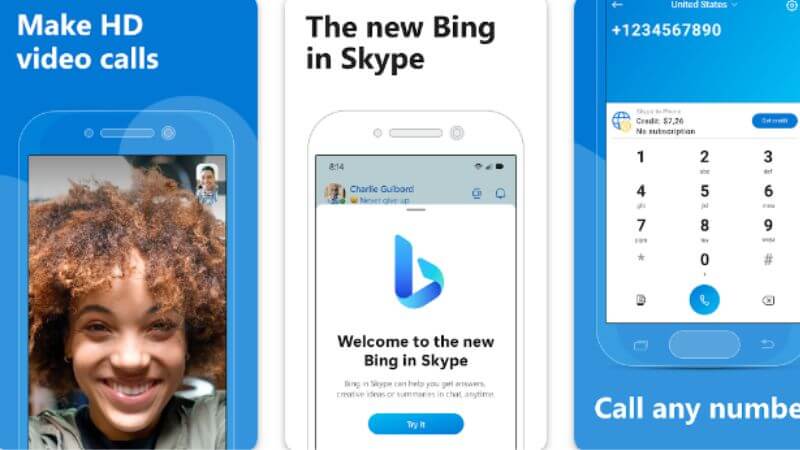
Skype is counted as one of the best free text apps for iPhone and Android. This app allows users to easily video chat, text message, and voice call absolutely free of cost. You get many premium options in its free version as well. You can easily make a conference call with almost 25 members in one go.
You can easily make regular calls to a contact number (landline and cellphone). However, this feature is chargeable and the rates depend on the location you are making calls from. Skype is a great messaging option for professional use. Although it is free to use, to access the advanced features, you need to take the plan starting at $2.99.
Key features of Skype:
- Ease of sharing the screen with users.
- Uninterrupted video and audio calls with other Skype users.
- Calls are secured.
- Ease of sharing images, documents, GIFs, and much more.
- Background blur, text, voice translation, location sharing, etc. features are available.
| Pros | Cons |
| Organize conference calls with 25 participants. | The quality of calls is based on bandwidth. |
| Cheap pricing plans. | No or less access to emergency support. |
| Ease of sharing location, files, docs, and much more. | |
| Easy to install. | |
| Screen sharing option is available. |
12. Google Messages
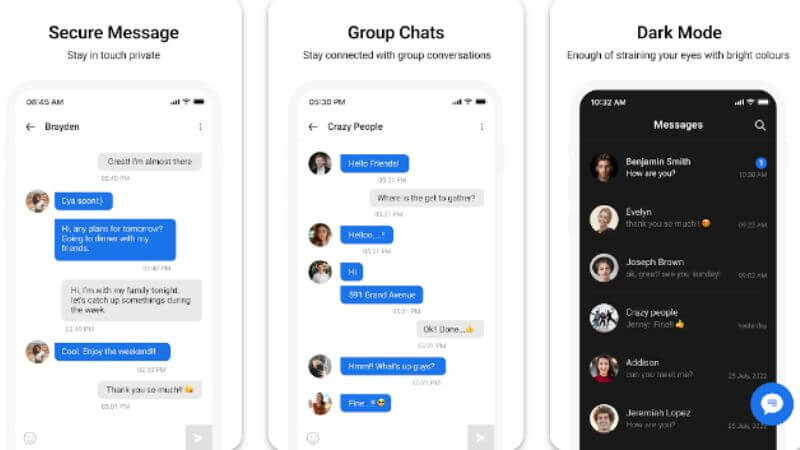
Google Messages app is another best option when it comes to staying connected with your close ones. From auto-delete OTP and AI-powered text sorting to starring important messages, this Google Messenger app offers many advanced features. This app works seamlessly on both phones and desktops.
Key features of Google Messages:
- Responding to a particular message is easy without breaking the trail.
- Using emojis to react to messages.
- Google voice text messages.
- Watch the videos in the shared link without leaving the app.
- Quick and clear video calls.
| Pros | Cons |
| Option to star important messages. | Minimum customization option. |
| Works well on a smartwatch. | End-to-end chat encryption is lacking. |
| Clean user interface. | |
| Reminders for upcoming events. | |
| Voice message transcription. | |
| Best SMS app for Android. |
Frequently Asked Questions
Which is the best free texting app for Android?
WhatsApp, Skype, Messenger, and Viber, Skype are considered the best free text apps for iPhone and Android.
Which is the No 1 messaging app in the world?
All the messaging apps on our list are top-rated when it comes to choosing the best. WhatsApp and Messenger are among the most popular options among users.
What is the safest messaging app?
Signal and Threema is considered one of the most secure messaging apps. End-to-end encrypted chats and other crucial security features have become the standard in the industry.
Can I use messaging apps to send SMS?
Messaging apps are used to make voice and video calls to other people using the same application. For instance, you can video chat on WhatsApp with a user using the same platform.
What is the best messaging app for Android to iPhone?
All the options in our list are the best messaging apps that work seamlessly on both Android and iPhone. You just need to select the messaging app that suits your requirement.
Which is the best offline messaging app?
Messenger in our list works well even without an internet connection, making it one of the best offline messaging apps.
The Bottom Line
By now you must have understood that there is a wide range of options in messaging apps for Android and iPhone that provide improved communication.
Understand your needs, whether you want an app for personal use or professional. Once you know it, read all the features, pros, and cons of each and pick what matches your requirement.
Do let us know your experience after using any of these apps through your comments.











