The 15+Best Video Editing Apps for iPhone You Can Use
With advancements in camera lenses, filming videos have become increasingly popular in iPhones. From social media influencers and professional videographers to common persons, everyone wants the have the power to edit every piece of footage before sharing. Some of the best video editing apps for iPhone make this very convenient for users.
Queries such as, ‘Which is the top 1 video editing app? What do YouTubers use for video editing? What apps can I use to edit videos on my iPhone? How do I edit videos on iPhone?’ hover over your mind when you need to edit videos on your iPhone.
However, when you hunt for apps to edit videos on iPhone, the results on the internet can overwhelm you to the core.
To make the process simple, browse our handpicked list of best video editing apps for iPhone to increase your followers on social media.
Table of Contents
What is the best iPhone app for video editing?
iPhones are not just limited to playing spectacular action games. You can check out hidden hacks and tips that will navigate you to some hacks that you should explore as an Apple user.
‘Talking about video editing; once it was a matter of sitting in front of systems for long hours’. Not anymore, as video editing apps for iPhone and Android enable users to create gripping audiovisuals on their phones within seconds.
Video editing apps allow users to fine-tune every bit of a video clip with a few taps. These apps give you the liberty to tweak and make adjustments to an audiovisual to get enhanced results. But the question is ‘What is the easiest video editing app for iPhone?Let us introduce you to some of the best video editing apps for iPhone that give impeccable outputs.
1. Adobe Premier Rush

Adobe Premier Rush is one of the best apps to edit videos on iPhone. This editing software offers plenty of features to help you polish and fine-tune videos on your iPhone. You can easily create professional videos from the app editor’s built-in camera and make adjustments in the footage via drag-and-drop functionality. It is available for iPhone, iPad, and Android.
You can add your favorite soundtrack to a video while giving finishing touches to other details like titles and transitions. This app offers several free sound effects, tracks, and loops to give the finest touch to footage. The best part of this application is, that you can easily work on multiple videos at once and add impressive effects hassle-freely.
This iPhone video editing app lets you resize the footage without fuss and make it share-ready for different social networking sites. You can adjust the size of the video to portrait, square, landscape, or 4:5. Videos edited in this app can be directly shared to Facebook, Instagram, and TikTok with one click. This app offers great features along with extensive Adobe support free of cost. However, you will need a premium upgrade to access the full library and essential tools.
2. KineMaster
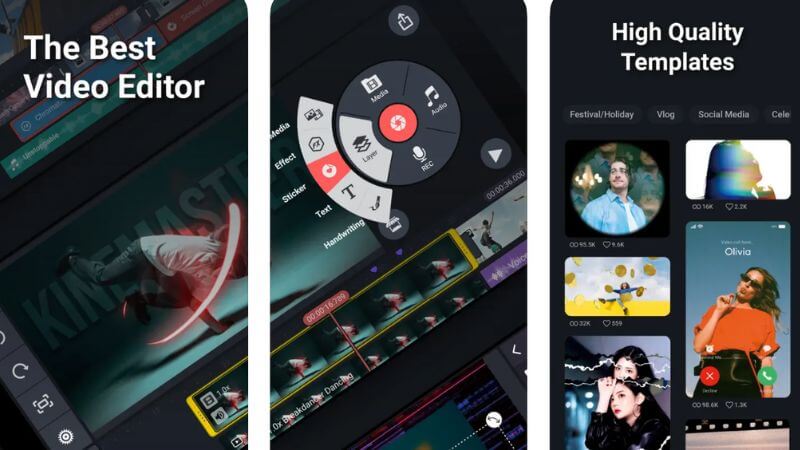
Kinemaster is another best video editing app for iPhone that offers a user-friendly interface for polishing clips. This video editing software offers realistic editing features that give a professional touch to any ordinary video clip. You can capture fun-filled mother-daughter activities and share them on social media channels using this app.
This app offers unlimited audio clips and soundtracks that can be easily synchronized with videos. It offers a dual layer to edit videos and add animation using keyframe or preset effects. Users can utilize chroma key compositing and detailed color adjustments to polish clips. You can control the speed of a video without disrupting the pitch.
This editing app is available for iPhone, iPad, and Android. As this app is free to use, it is the best free iOS video editor packed with outstanding features.
3. Pinnacle Studio
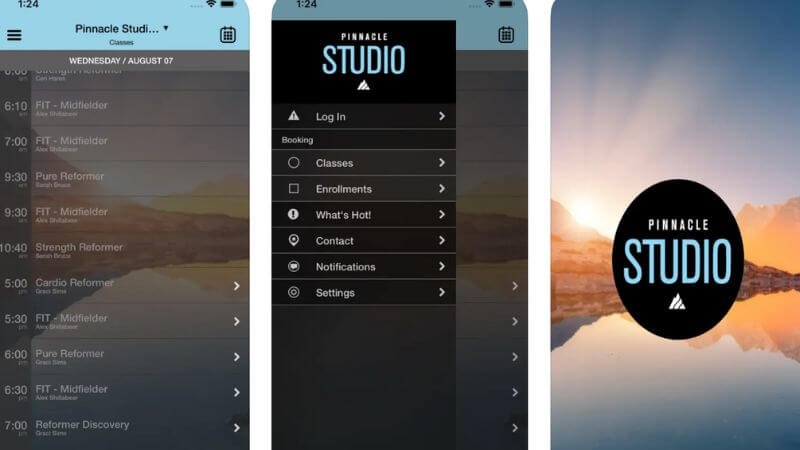
Pinnacle Studio is one of the best video editing apps for iPhone which is packed with intuitive features. This video editing app allows users to easily edit video clips and photos on the go. Using this app is super easy, you just need to put the video on the storyboard and do the required edits in the timeline.
You can add high-quality effects, original soundtracks, and transitions to your video clips. This editing software gives you the freedom to do as many edits as you prefer in a particular video. Using Pinnacle Studio, you can transform a 720p video into a 4K output. You can also take this editing to your Windows and easily resume editing on your desktop with advanced tools.
This video editing software helps you create tutorial clips like ‘how-to videos with an instinctive interface. This app works well on iPhones, iPads, and Android. Pinnacle Studio offers an array of features that can be used to enhance your video clips and make them post-ready.
4. InShot
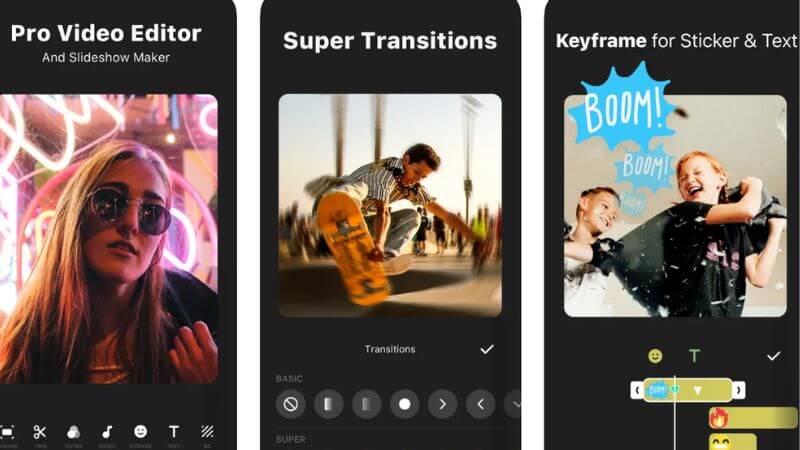
InShot is another iPhone video editing app that has received countless positive reviews on both App Store and Google Play Store. This video editing app is very popular and preferred by both Android and iOS users. This app gives you everything that you need to beautify your video clips.
Inshot is one of the best free apps for video editing that gives an appealing touch to an ordinary clip. This editing software offers a range of tools to enhance your photos and videos on the go. If you ask us,’ What’s the best iOS video editing app for beginners? Inshot is the right answer. Because right after the installation, you can start editing your video clips like a pro, making it best for beginners.
This app was developed with social networking sites in mind. It lets you resize videos for Instagram, TikTok, Facebook, and so on. You can play with loads of appealing backgrounds and fun filters in this application. This app provides powerful yet simple tools to cut, trim, crop, and add effects to your videos. This free video editing app is stocked with all the advanced features that help you uplift an ordinary clip.
5. LumaFusion

LumaFusion is one of the best apps for video editing on iPhone that help you create and polish clips. This video editing software is loaded with advanced features, reflected in its whopping price tag. It works well on all Apple devices. This editing app is quite popular among media influencers, filmmakers, mobile journalists, and professional videographers.
This software offers a range of high-end trimming tools, effects, and transitions. You can easily edit up to three videos along with three different soundtracks. Once you buy and install this app, you get access to appealing video and layer effects, a 5-point color corrector tool, a title maker, and a live audio track mixer.
LumaFusion offers a wealth of pro features along with excellent support. This is one of the great apps to make videos, especially if you want to add an expert touch to your photography and video clips. Even with a higher price tag, this app has not lost its popularity a bit.
Don’t forget to check this – 5 Mistakes Beginners Make Using a Wide Angle Lens and How to Avoid Them
6. Quik
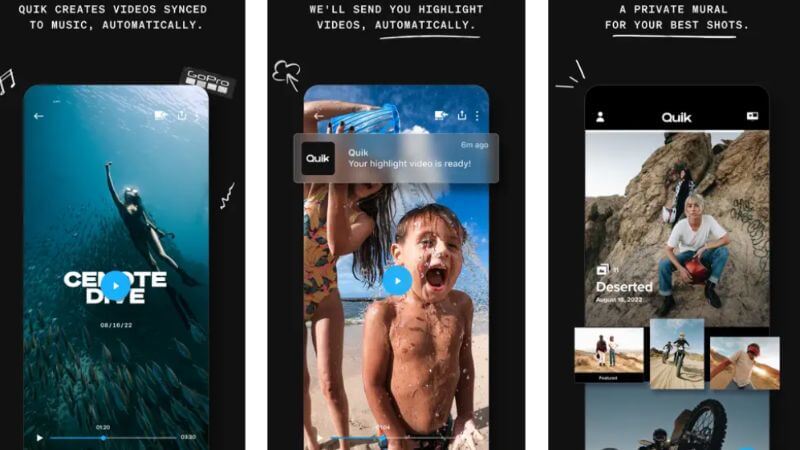
Quik is one of the best video editing apps for iPhone that offers awesome edits within a few taps. This editing app delivers everything that you look for in the best iOS video editor. It automatically analyzes the footage and quickly detects the errors in faces and colors to make it perfect. You can add effects and transitions in over 200 clips and videos.
This video and photo editing software lets you easily trim, rotate, and zoom clips and pictures. There is a range of themes, fonts, graphics, and filters to choose from. It also offers more than 100 free songs to sync with video clips. You can pick any track to add life to an ordinary video.
Quik is packed with advanced features along with AI editing support. This app lets you create HD videos (1080p or 720p) in portrait, landscape, or square formats. You can create captivating footage and save it as a draft for 7 days.
7. iMovie

iMovie is another best video editing iPhone apps that offer superb features to modify video clips. This editing app does all the things that a video editor should be capable of. A user-friendly interface and speedy performance are its USPs. You can make quick edits to a video clip to enhance its overall quality.
The best part is, that you don’t need to download anything extra because all Mac OSX devices are offered in iMovie. This app works well on all Apple devices. You just need to drag and drop your videos, trim their size, and add the best soundtrack to your clips. You can also add animated effects to your clips.
iMovie is equipped with 10 high-fidelity filters, a split screen, and green screen effects to enable users to make Hollywood-styled trailers. You can easily learn to use this app and make intuitive videos without much fuss.
8. Splice
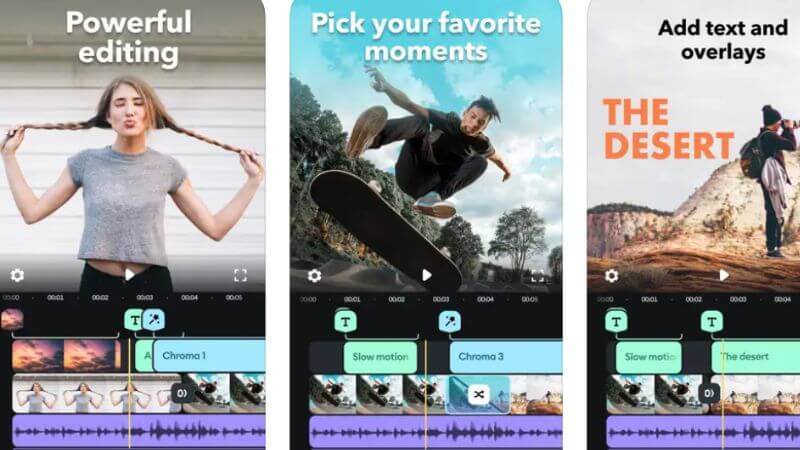
Splice is another popular yet best video editing software for iPhone that has received several awards for its powerful editing capabilities. This app is simple to use. You can merge your favorite video clips without any hassle. This editing app works seamlessly across all Apple devices.
This video editing software offers a wide range of editing tools that include cropping, trimming, speed control, transition, animation, effects, and music. This app enjoys a huge fanbase that utilizes its features daily.
One of the strongest features of this app is that it offers high-quality and original soundtracks for video syncing. There is a huge library of free music and sound effects to enhance a video clip. This award-winning app offers the quickest edits and great customer support. If you are looking for simple yet powerful features, then Splice is undoubtedly the best pick.
Don’t forget to check this – Best Animation Software for Mac
9. Clips

Clips is one of the best apps for video editing for Apple users. It offers a range of powerful features to edit your video clips without any fuss. This app has a live tile setting that lets you create animated titles and captions that automatically display as you speak.
This app lets you add your iPhone emojis and edit the background and soundtracks. It lets you smartly synchronize the track with the length of the video clip. You can easily add effects, trim, crop, and resize the video. One of the intelligent aspects of this app is that it recognizes the person in the video and opens the sharing option to them—isn’t it great?
This editing app is very easy to use and offers a bundle of original yet appealing features. It is backed by Apple, so you don’t have to worry about the quality and support for any likely issue. Clip is one of the best free video editors for iPhones that everyone should try out.
10. Magisto
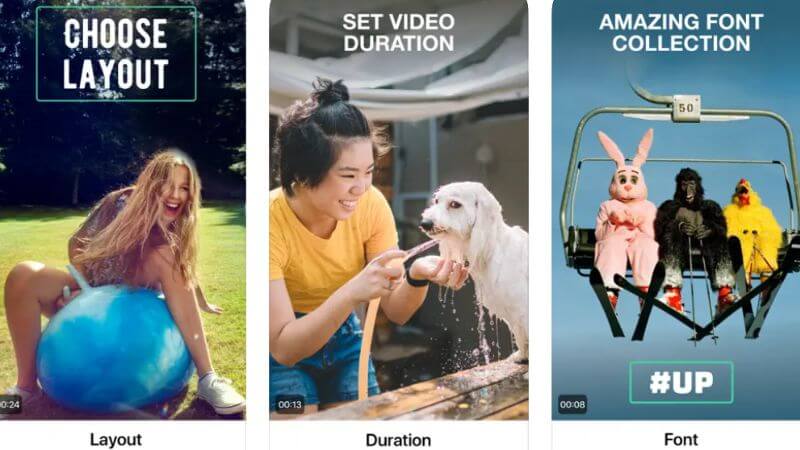
Magisto is another best video editing apps for iPhone that are immensely loved by Apple fanatics. This app is designed to make one-tap social sharing possible. This video editor utilizes artificial intelligence to highlight the best sections of your clip. This app works well on iPhones, iPads, and Android.
This software offers an array of video editing tools to beautify simple clips. Features like facial recognition, auto cropping, stabilization, effects, and filters help you create compelling videos. Although this is a free video editor for iOS, you need premium subscriptions to access pro editing styles.
You can create extended movies and Hollywood-styled videos using this editing app. There is a huge music library where you can pick and sync the track with your video. You can also add your own audio as well. If you are someone who is a professional videographer or one who wants to become one, this app is the right choice.
11. Funimate
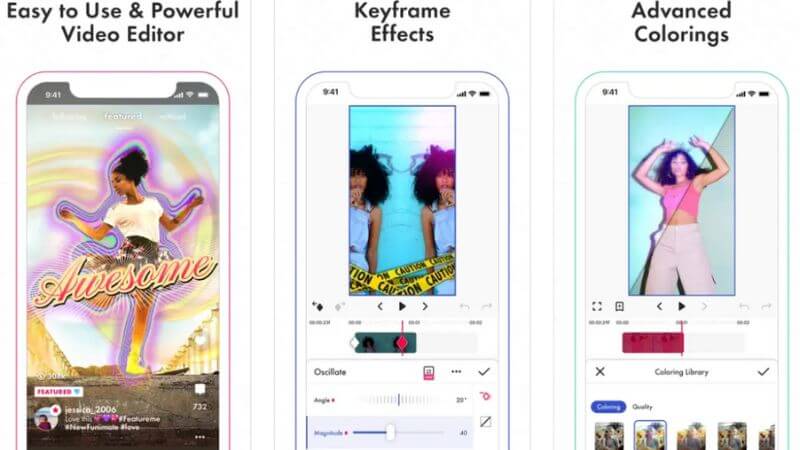
Funimate is one of the best video editing apps for iPhone to create modish videos. This app offers easy-to-use tools and effects that transform a simple video into a super catchy clip. It offers the perfect balance of basic and advanced editing features to easily edit and enhance a clip with multiple effects. You can trim, rotate, add effects, crop, merge, and do much more with your video.
Funimate lets you sync your favorite soundtrack with your videos to make them highly appealing. You can easily create an amazing video and post it on the Funimate community. The Funimate community lets you get highlighted on various social networking sites including Instagram, TikTok, and YouTube.
With the AI effect, you can change the background of a video with cooler impressions. You can choose from more than 100 video effects and include stickers, and emoji’s to add uniqueness to a clip. You can also make slow-mos and looping videos using this app. With a few alterations in privacy settings, you can make this app friendly for kids as well. This editing software is available for iOS and Android.
12. Filmr
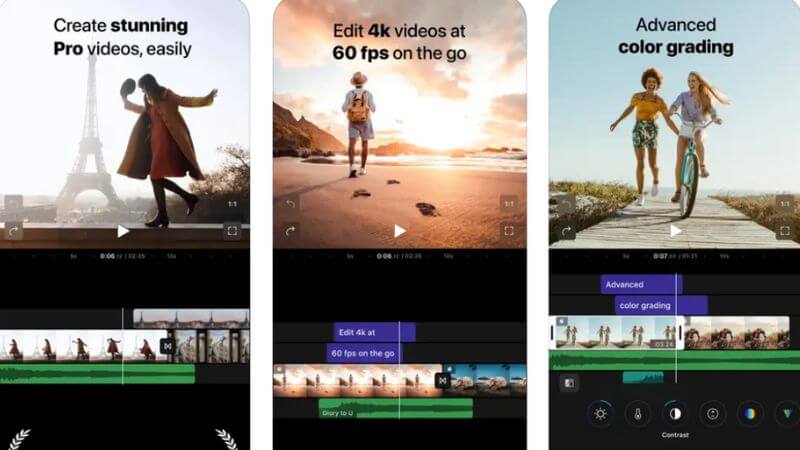
Filmr is another best video editing app for iPhone. This app is much loved and quite popular among millions of iOS and Android users. This software includes high-end and advanced tools to trim, add effects, crop, etc. a video clip. The fast and intuitive interface is a big win for this video editing app because it is perfect for both advanced and new users.
This app is very neat and offers easy navigation. You can trim the length of a clip using the drag-and-drop feature. This app lets you share your content directly on any social media. This app is compatible with iPhones, iPad, and Android.
Filmr offers a flexible way to enhance your videos. You can add unique animations and transition effects on clips, speed up or make a slow-motion video. The vast music library gives you the liberty to choose your preference and add it to a video. You can also add colorful frames to your pictures and videos. You don’t need to save videos on the gallery to share your content which is again a plus because it will not eat up the space of your iPhone.
13. Cyberlink PowerDirector

Cyberlink PowerDirector is a photo director that offers tons of advanced features to edit clips and images. Video editing in PowerDirector is so effortless that this feature has become one of the much-loved attributes among Apple users. PowerDirector has downloaded over 130 million on App Store.
This app is available in both free and premium versions. Its free version gives users access to a range of advanced tools to fine-tune videos. However, if you want to use this app to the fullest, you will require to upgrade to a premium plan. This app is regularly updated with new features to give more customization power to its users.
The interface is quite easy and intuitive. You can effortlessly trim, crop, and add effects to videos and photos using advanced tools. This software has been one of the top preferences of many video makers for many years. You can easily trim and crop highly compressed video file formats in a few seconds.
14. VideoGrade
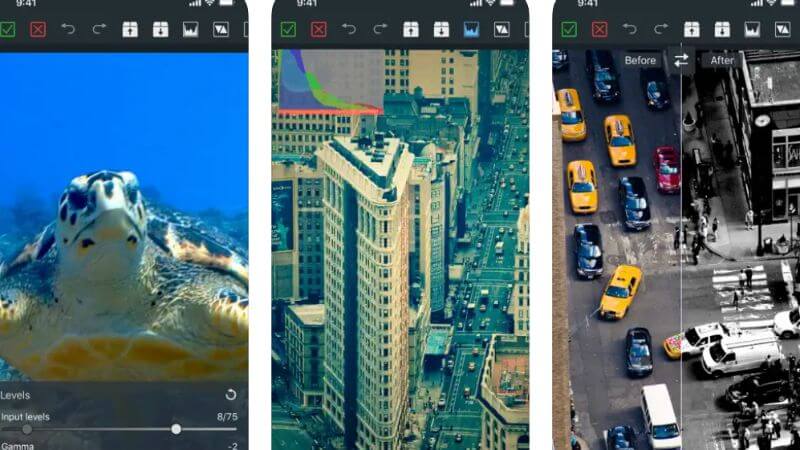
VideoGrade is another best video editing apps for iPhone that allows recoloring and filtering clips and photos on the go. Using this app, you can brighten up a poorly lit video or photo with a few taps. You can also add a completely black or white noir to give a cinematic effect to your video.
This software is one of the best color correction apps for iPhones and iPads. It offers a wide range of filters, capturing frames, color histograms, and splitting features. You can easily make adjustments in the exposure, effects, saturation, levels, hues, and much more based on your preferences.
You will get a complete set of effects that you can apply to videos according to your choice. You can also convert the quality of videos to HD and full HD. Before exporting you can easily change the sets of the resolution, Framerate, and quality. You can also compare the edited version with the original video using the split-screen preview mode. It works well on iPhone (iOS 12 and higher) and iPad.
Don’t forget to check this – Best Note-Taking App for iPad
15. FilmoraGo
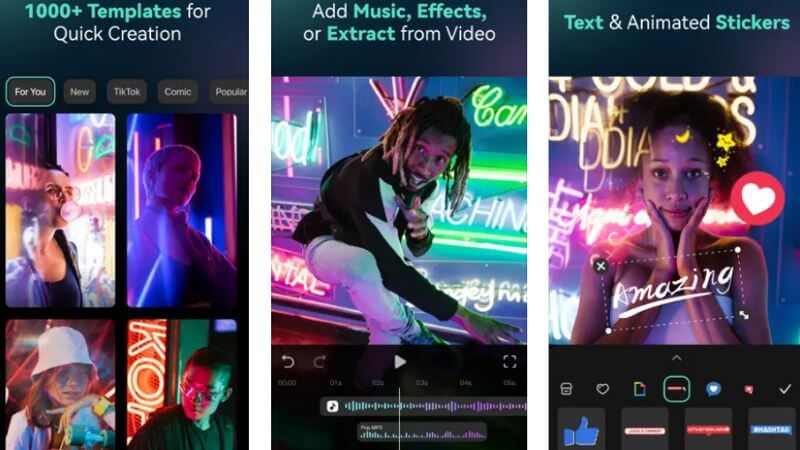
FilmoraGo is another popular yet best video editing app for iPhone to modernize regular video clips. This app gives access to a wide spectrum of editing tools to give a professional touch to your videos. It offers classic transitions, slow and fast editing, reverse play, trimming and cropping, audio mixing, flip-over, color tuning, voice-overs, and PIP (picture-in-picture).
The unique selling price (USP) of this video editing app is the wide range of template themes to transform an ordinary video into stylized movies. It offers a huge library of music; based on your liking you can add any soundtrack to your video with ease. It is available for both iPhone and Android.
This easy-to-use video editing app is loaded with tons of creative and advanced features. Once you fine-tune your videos, you can easily share the ultimate movie with your friends. This iPhone video editor lets you manage multiple timelines in one place. You can trim, crop, duplicate, split, and merge videos at your fingertips.
16. WeVideo
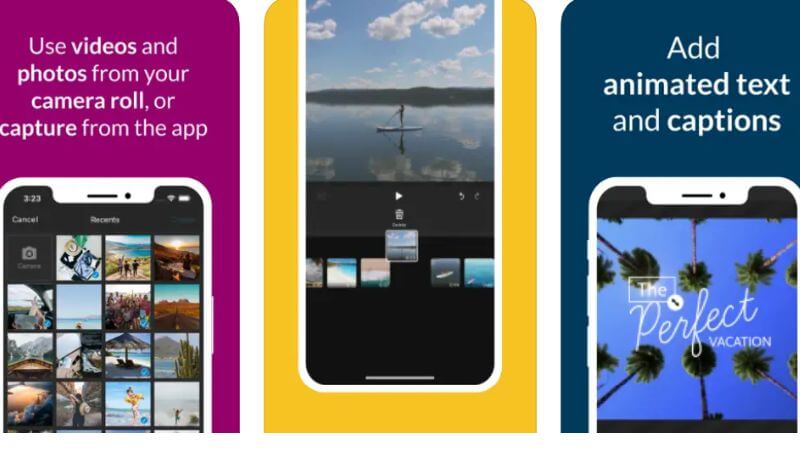
WeVideo is one of the best video editing apps for iPhone that offers oodles of tools and effects to make a clip highly engaging. This application enables users to create, add effects, view, and share video clips at high resolutions. This app offers a smooth editing experience as it supports several video, audio, graphics, and image formats.
You can create cinematic movies with desired effects within seconds. This cloud-based app provides a music library, slow motion, screencasting, motion tiles, resolutions, and voiceover. It works well on iPhone, iPad, Windows, and Android.
It has a user-friendly interface that streamlines innovative video editing for beginners as well as seasoned editors. The simple layout gives complete control to creating advanced videos effortlessly. You can easily create and share the final video on different social media sites. Using multiple video editing modes, you can create professional-looking movies in seconds.
17. PicPlayPost
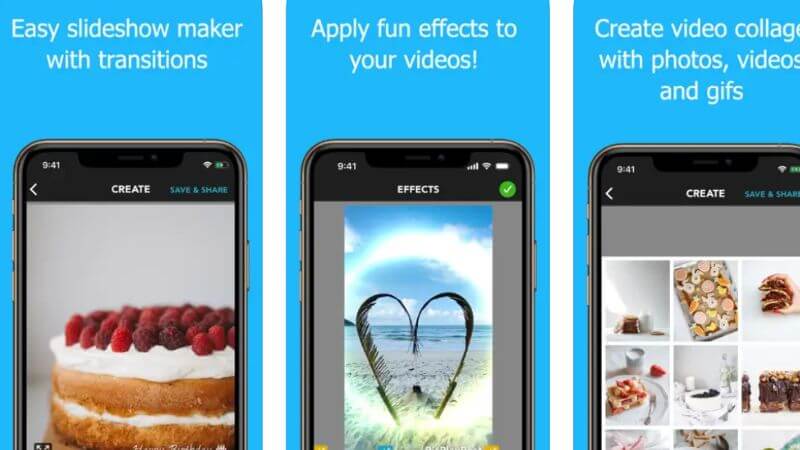
PicPlayPost is another best video editing software for iPhone that offers easy-to-use tools to create captivating videos, photos, music, and GIFs. It is a video collage creator that helps users create share-ready videos for various social networking sites.
This iPhone video editor has received over 91000 positive reviews in both the App Store and Google Play Store. This app gives you highly customizing tools to tweak videos. It allows you to add over 360 videos and photos to create half-an-hour-long movies in 1080p quality.
You can shoot slow-motion videos, speed them up, and even reverse them using this video editor. The ‘How-to section includes all the video editing tips to create appealing videos and GIFs easily. It works well on iPhone, iPad, Windows, and Android. This app is perfect for branding a business. Using this app, you can achieve professional-looking clips and movies in a few seconds.
18. VideoShop

VideoShop is another best video editing software for iPhone which is loaded with high-end functionalities. This video editing app offers a range of tools to trim clips and add transitions effects, text, and sound. You can also your favorite soundtrack in video from your own music library. This app is widely preferred and used by more than 30 million video creators across the world.
This app gives you many options for video editing. You can trim, crop, merge, resize, rotate, and add transition effects on clips and images. Making a slow-motion video, doing color correction, adding advanced filters, etc. is super easy in this app.
You can also add animation titles, snippets, text, and stickers, and easily create GIFs. Editing sounds, synchronizing audio files, lip-synching, and voiceover are one of the striking features of this app. Once you are ready with your video content, you can export it wherever you want to. We asked many iPhone users, ‘What is the best video editing app for iOS? Most of them upvoted VideoShop.
19. Vizmato

Vizmato is one of the best video editing apps for iPhone which lets you create amazing slideshows and clips. This editing app is truly packed with all those features that you need to tweak a clip. You can filters, effects, music, themes, and text on your video to make it catchy.
You can choose from over 40 themes and visual effects to make a Hollywood-styled movie. Trimming, cropping, rotating, and editing videos are effortless in this app. Once you have done all the modifications to your clip, you can share it across different social media channels with a single click.
This editor comes with a voice changer feature that lets you alter your voice to different characters. You can slow down, speed up, or add reverse effects on your clip easily. Using this app, adding stickers, text, and other animations on videos is effortless. This editing software offers a range of features to make a simple video outstanding.
Parting Words
iPhones let you film clear videos. But you can polish your clips even further by using editing apps before sharing them on social media. The best iPhone video editor allows you to tweak every minute detail of the video to make it spectacular.
Whether you are an amateur or a seasoned videographer, each application on our list is among the best video editing apps for iPhone that give you the power to alter every bit of your clip to make it cinematic and publish-ready in seconds.











