The 10 Best Animation Software for Mac (Free & Paid)
In search of the best animation software for Mac?
You may have discovered that, whether it’s a 2D or a 3D software animation editor, many of the applications are relatively expensive in your quest for high-quality animation software. The good thing is that you can now simply create various animations using free animation tools.
We have compiled a tried and tested list of the most popular animation programs for Mac for this reason. The tools described here are simple to use without a watermark. They won’t set you back any money if you want to advance your talents, regardless of whether you are an experienced editor or just getting started with animation.
Also, check – Best Remote Desktop Management Software for Windows
The nice thing is that both content creators may benefit greatly from these free animation apps for Mac. In addition, we have outlined each software’s advantages and disadvantages.
So, let’s get started!
Table of Contents
The best Animation Software for Mac of All Time
Both free and premium versions are available for every piece of Mac software on this list. As a result, you may always upgrade to the pro version if you are content with the features of the trial version.
Let’s now look at all of this Mac software.
Blender

The number one pick in our list is Blender; the greatest animation program for Mac. The program has been open-source since October 2002, creating opportunities for content creators. A stable performance when animating is guaranteed while using an open graphics library Blender. You can turn even common static images into stunning 3D animations. The walk cycles along the animation routes may be automated in Blender.
Using a unique editor in Blender, you may alter your characters as you choose. Additionally, linear animations may be used to create autonomous character movements. The ability to mirror images in Blender is another helpful tool. This enables you to view both sides of an animated item or figure.
Advantages:
- It includes characteristics like fluid, high skinning quality, match movement, rigging simulating smoke, and more.
- User-friendly interface for creating and editing videos.
- Video game evolution is made possible by an integrated game engine.
- Since it is open-source, you may alter it to suit your needs.
- Comes with a strong rendering engine that is impartial and provides amazing ultra-realistic visuals.
- A wide range of modeling tools makes it simple to create, alter, sculpt, and edit your models.
- Stunning, ultra-realistic rendering is provided by this rendering engine.
Disadvantages:
Beginners may need some extra time to fully understand it due to the complexity of the robust features.
DAZ Studio

One of the top free Mac animation programs for changing poses, rendering, or animating your 3D figures in DAZ Studio. This software’s design engine is incredibly quick and fluid. Additionally, it offers a user-friendly interface.
The library from DAZ Studio may be used to produce an animation of the highest caliber. On this software, you may make characters that are nearly human-like. You may make animations that look like they were produced in a studio using various technologies.
Advantages:
- With the aid of DAZ Studio’s avatar builders, you may design any kind of character.
- Record the full body’s movement in a single take.
- Using the 3d human figurines that are accessible, you may create realistic photos with this photo animation software for Mac.
Disadvantages:
- Inconveniences might arise when you adjust your animations.
If you are enjoying our list, you might want to check out these best action games to play on PC.
Synfig Studio
Synfig Studio is one of the Mac-compatible open-source best free 2D animation software for Mac that offers numerous players as you work on your projects. It is possible to include geometric elements, distortions, or transformations. Additionally, you may use bitmap pictures to make cut-out films because of the sophisticated bone system!
The fact that the development version and the stable version can both be downloaded from the homepage is sensible. Choose the steady option if you want to experience stable and fluid animation editing. The development package, however, grants you access to the most recent features.
Advantages:
- It supports a lot of layers for the animation.
- Bitmap pictures or vector artwork may be used to quickly generate animations thanks to the program’s bone structure.
- It enables you to match whatever sound you desire with your creative effort. possesses a robust audio editor.
- For your animation, you may sync audio and generate many layers simultaneously. Alternatively, you can check out these amazing audio mixer software for Mac for better results.
Disadvantages:
For novices, in particular, learning this one takes a lot of time.
Pencil
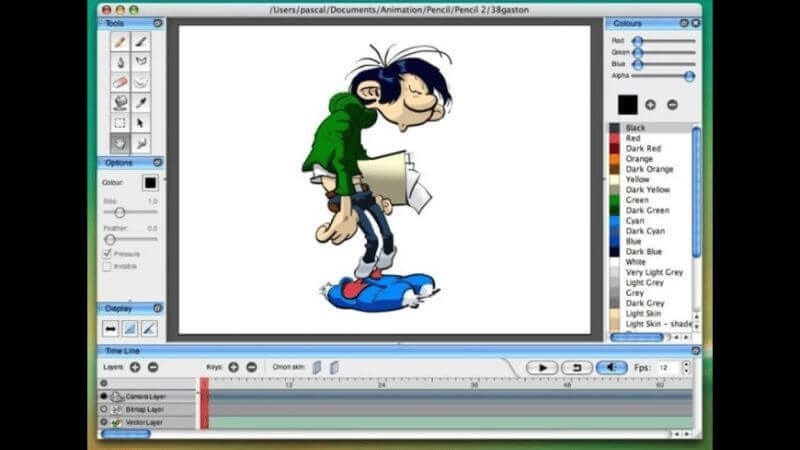
A free and open-source animation software for Mac beginners is called Pencil 2d. Geometric and bitmap-style animation benefits the most from it. You may make eye-catching animations in Pencil 2d by using tools like a pencil, brush, and pen. Its user-friendly UI is really simple to use.
Additionally, Pencil 2d’s features and functionality may be altered to better meet your needs. Therefore, there is no need to modify the default interface. Its neat and uncluttered chronology is another quality that makes it appropriate for animation.
Advantages:
- Its simple interface would be useful for beginners.
- You can quickly transition between raster and vector in Pencil 2d.
Disadvantages:
- Some of the utility settings are automatically set to default. Therefore, each time you use such tools, you might need to alter them.
TupiTube
Tupi is a free YouTube software program that enables you to make as many 2D animations as you like. Artists who desired to make something that others might utilize launched the tool.
Because it is open-source software, users are free to modify it if they have any creative suggestions. Both Mac and Windows computers may use the application. To create lip-sync animation with varied mouth shapes, you must utilize Tupi and Papagayo.
Many schools opt to utilize this video editing app to educate children on how to create an animation video since it also provides a service for schools with relevant features like academic licensing, technical support, and ad-free.
Advantages:
- It can be added as you see fit.
- Raster images may be imported.
- Finished photographs projects may be exported into several file types.
- Support for rotations, scaling, and tweeting positions.
- Vector drawings are supported.
Disadvantages:
- If you want to make 3D animation, it will fail. You can only make 2D effects.
Also, check – Best Free YouTube Video Downloader Apps for Android
Stykz
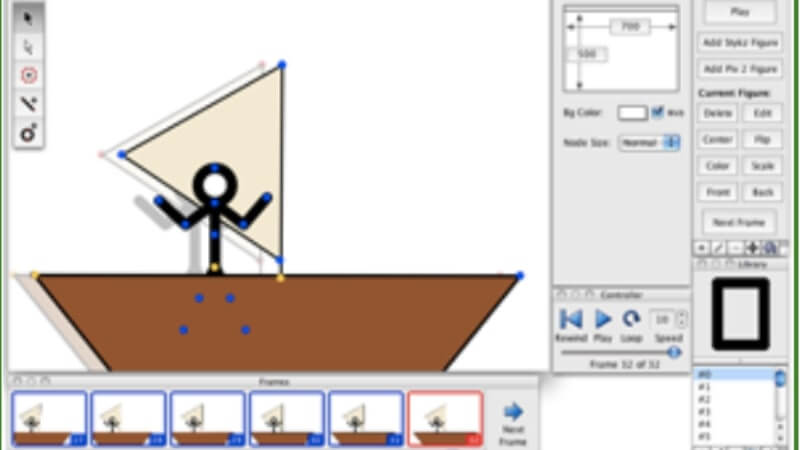
The finest animation program for novices is Stykz, a free download for Mac. Stick figures may be used to convert vectors into captivating 2D animations. Your large animation projects can be built upon the stick figure animation technique.
Animation professionals with experience using pivoting stick figures always favor Stykz over other animation programs. Additionally, with the aid of Stykz’s onion peel function, you will be able to include transformations in your animated films.
Advantages:
- Due to Stykz’s simplicity of use, even children can use it.
- Despite being straightforward, this software has a lot of power.
Disadvantages:
- Supports only 2D stick figures.
K-3D
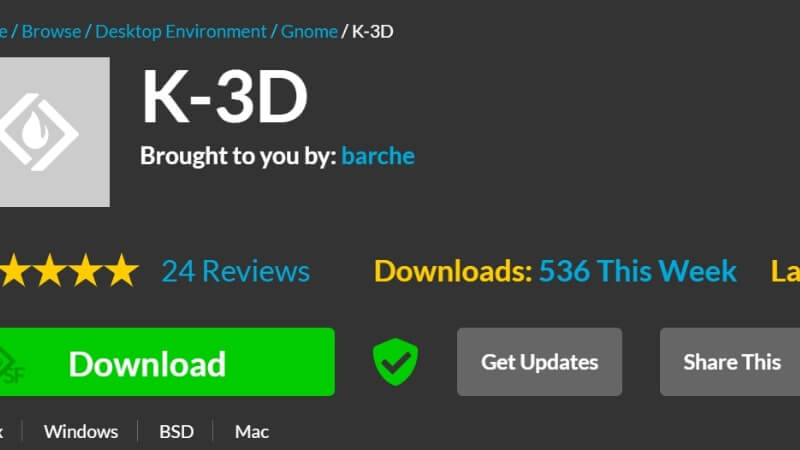
K-3D is a powerful and adaptable animation and 3D modeling program with a wide range of possibilities for 3D artists. Workflows that are incredibly methodical and systematic are offered.
The features’ attributes can be readily changed in real time, with immediate consequences. To have more freedom, it offers a node-oriented visualization pipeline. This implies that a wide range of combinations may be used to produce animation.
The fact that K-3D offers three levels of animation subdivision is one of its outstanding features. You may work on one side of your model while displaying the other in a mirror image. Experience the outcome as a whole after that.
The tool is also created with consideration for all industrial standards. This is a fantastic feature because most of Mac’s free animation software depends on third-party render plugins.
Advantages:
- Statistical workflow,
- Tools for 2D and 3D animation.
- Scripting in Python and K3DScript is supported.
- Ideal for creating basic 3D objects and animations.
- Modern undo and redo mechanisms
Disadvantages:
- It features a dated user interface. The built-render capability is also challenging for beginners to utilize.
PowToon
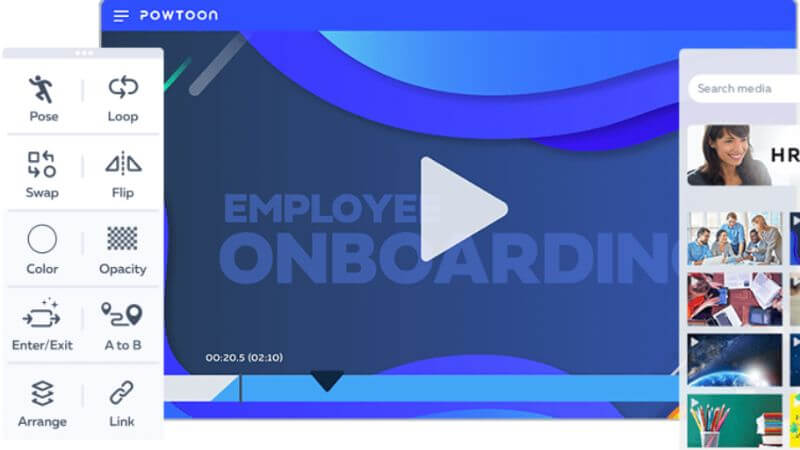
PowToon is another excellent and comes in the list of best free animation apps for Mac novices. Since it’s online software, you can use it anywhere on your Mac system. On PowToon, a straightforward animated video may be produced in only 15- 20 min. There is a restricted amount of materials available in the PowToon free edition.
However, you may still make films that are 3 min long with the free version. Once you’ve finished making animated films on PowToon, you may post them on any number of websites, including Facebook, YouTube, and even your own website. You may select from a variety of sceneries and aspect ratios as well.
Advantages:
- Numerous pre-made templates make it easier for new users to get started.
- Any character may be included in your animation without any problems.
Disadvantages:
- Most of the characters in PowToon’s library are basic and may not be the best for high-quality animated videos. So, in order to produce HD videos, you would need these Video Editing Software For Mac.
Krita
A well-known open-source 2D Mac animation program is Krita, a platform for sketching and frame-by-frame animation. People adore Krita primarily because of its massive professional library of 100+ brushes. The strokes are also rather impressive and reminiscent of Adobe Photoshop.
Next to be admired are the pre-loaded vector tools. You can create excellent comic panel designs with the aid of these tools. Simply select the text bubble template and drag it onto your canvas. After that, alter the reference point to create other forms. Using the text tool, you may also incorporate text into your animation at the same time.
Finally, a wrap-around mode is available to produce continuous patterns and textures. This allows you to go on painting while instantaneously enjoying changes to your animation. Overall, it is an easy animation software for Mac.
Advantages:
- Outstanding brush stability.
- PSD assistance and HDR painting.
- Python programming.
- Tools for selection and transformation.
- Complete color management for exceptional outcomes.
- A drawing aid to help you with vanishing points and straight lines.
Disadvantages:
- Beginners will take extra time to learn.
Animation Paper
Due to its quick reaction time, Animation Paper is regarded as among the best animation programs for Mac. You may adjust the resolution without affecting the line quality. You may also select from a variety of frame sizes, from minor to huge.
You may rotate or alter the angle of view in true with Animation Paper’s capability. Additionally, its onion-skinning feature is customizable. You may alter and use any of the various layers for your animation projects. Additionally, it is incredibly simple to rotate, resize, or move your artwork. There are other flipping choices including reverse flips, wheels, etc.
Advantages:
- Extremely rapid and real-time workflow is provided by the interface.
- Best for hand-drawn animation in the old-fashioned sense.
- Animation that is both simple and natural.
- Clear and intuitive, exactly what a pro needs.
Disadvantages:
- The pace of releases is sluggish.
Wrapping-Up
Ok, that’s all for now!
We sincerely hope you enjoyed reading about the top animation software for Mac for both 2D and 3D effects. If you’re asking which of these software is best, our response is that it all depends on your needs and how much you are willing to spend.
Also, don’t forget to read these most profitable business ideas to generate passive income for better financial stability.
Comment below with your favorite. We’d be delighted to hear from you!










