The 8 Best Midjourney Alternatives (Free & Paid)
Want to create stunning AI-generated images just like Midjourney? Then, read on to this blog to find out the best free Midjourney alternatives and delve into the world of digital creativity in unparalleled ways.
An Overview of Midjourney
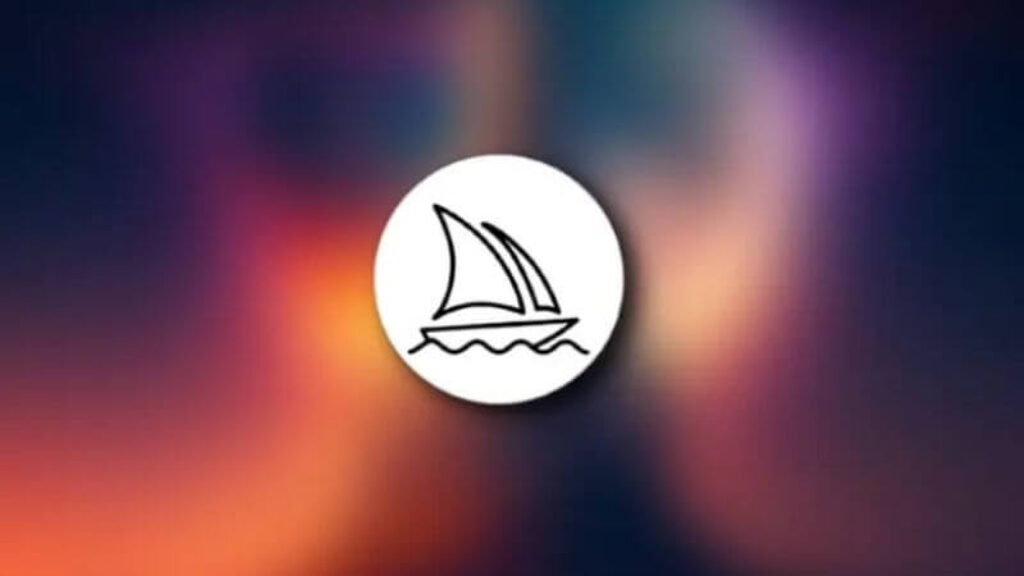
Midjourney is an artificial intelligence-based image-generated software that first came into existence in July 2022. The program is created and led by the San Francisco independent research lab, Midjourney, Inc. The person in charge of this tool is David Holz, who has also been a co-founder of Leap Motion. The Midjourney created a buzz in public eyes when a British magazine named The Economist used the tool to create the cover page related to an issue for their magazine. And since then, it has successfully managed to uphold a great reputation among art creators.
How Does Midjourney Function?

Currently, the Midjourney software is in its open beta version and can only be accessed through the Discord bot. The user uses the /imagine command and sends a prompt, and in return, gets a set of four images to choose from. The user then finally goes with the image they want to upscale.
Another way of creating human-like images is by using the /blend command. It lets artists seamlessly blend the existing images. Both of these commands allow users to create surreal AI-powered images.
Features

In addition to creating new images using prompts or modifying the existing ones, the software has a lot in store for its customers. Recently, Midjourney has announced a set of new features with its version 5 that help keep them one step ahead of their competitors. Here is a brief description of them:
Pan
Among its new upscale features, users panning their AI-generated images is one of them. Using the Midjourney, they can expand the picture in one direction while keeping the original resolution the same as the original one.
Zoom
With the newer version, users can zoom out their upscaled images. This technique is called out-painting. The best part is that, unlike pan, you can apply this feature to an image in any
direction. However, the zooming-out functionality is only for newer updates. The image generated in older versions can’t take advantage of this feature.
Video capabilities
In versions 4 and 5, users can now take advantage of its video capabilities and create an AI-generated video experience. However, the end result is not as promising as the static images, but it is still worthy of a shot.
If you are an iPhone user, then check out these best video editing iPhone apps exclusively curated to enhance user experience.
Sharper images
The recent Midjourney v5.2 gives users an entire new experience with better sharp images, including better coloring, contrast, styling, and composition.
Photorealism
In its v5.1, the Midjourney has removed all the barriers between identifying which one is real and which is AI-generated. All the images are now priced as a result of high coherency using natural language prompts. thus giving a more photorealist result.
Remix mode
With remix mode off, the user gets four upscaled variants of a single image with distinguished details. However, the remix mode feature enables users to modify the text prompts, resulting in an entire set of different pictures. This works wonderfully in order to make small tweaks and generate greater results.
Applications

Today, Midjourney has placed a great position in the hearts of marketers, gamers, digital art creators, and filming and animation professionals to create more realistic characters and images. Thus, it saves the hassle of creating a creation from scratch and saves time and effort.
Limitations
Despite its numerous advantages, the Midjourney software has its own limitations too. Following are those:
Output quality
While the tool has managed to create high-quality human-like AI-powered images, Midjourney still lacks in meeting the users’ expectations in complex projects.
Lacks diversity
Since the tool is trained according to the significant given data, it might not be able to produce results if the given prompt does not fall into its stored database. This will result in the creation of stereotyped images that could cause problems in the future.
Ethical litigations
The Midjourney AI-generated images raise ethical questions around ownership and copyright infringements Thus might fall users in legal problems.
Liked reading this article? Then spare some time, and check out the beginner’s guide to the Fanfix platform too. By reading this, you will know how to sell your own digital creations.
Learning curve
While the software is user-friendly, Midjourney still requires its users to give it some time to properly implement it. This might be a problem for customers who do not have the time and resources to invest.
Pricing
As of September 2023, the Midjourney software no longer provides free services and is available in three subscription plans ranging from $10 to $120 monthly.
Best Free Midjourney Alternatives
Midjourney is the leading AI image generator tool; however, it offers its premium services only with paid subscriptions. However, there are a plethora of free alternatives to Midjourney on the market. Let’s get to know them in detail.
DALL-E 3
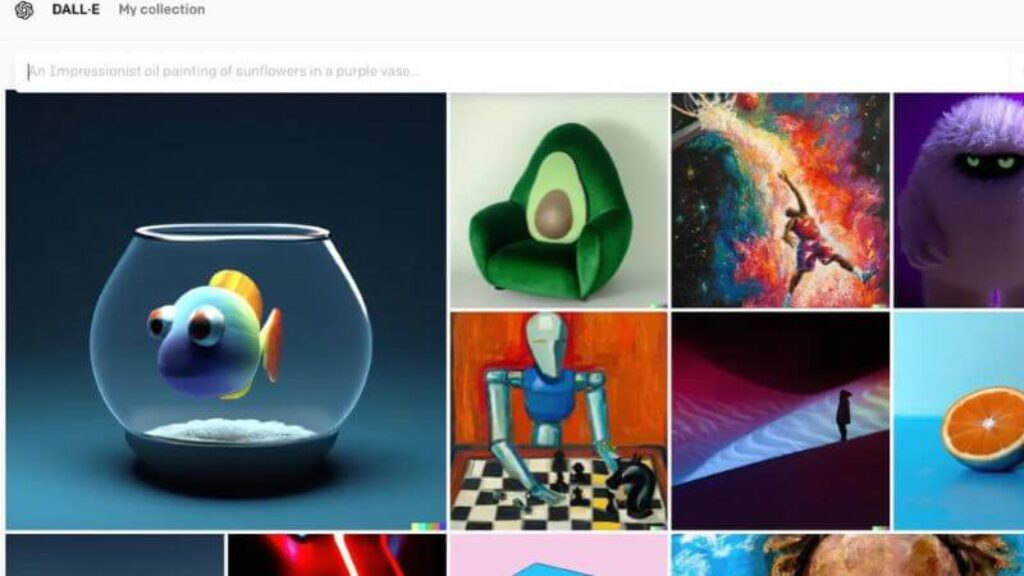
DALL-E 3 is one of the excellent free Midjourney AI alternatives that gives attention to even little nuances, thus helping you to transform your ideas into exceptional images. The software uses a modern text-to-image system that has an inclination to ignore words or any descriptions, letting users quickly learn the prompt engineering.
The software is a significant advancement in our capacity to generate graphics that exactly match your given prompt. So far, this version is the best update of this software, and even using the same instructions, you can get a more upscaled result with DALL-E 3 than with DALL-E 2.
Moreover, the software is built natively on ChatGPT, which means that in addition to taking advantage of DALL-E 3, you can also reap the benefits of ChatGPT. Use OpenAI as your best brainstorming partner and get tailored prompts.
Don’t forget to check out these best ChatGPT alternatives.
Let’s have a look at its key features:
Preventing detrimental creations
DALL-E 3 puts a great emphasis on misusing any public figure’s image or over- or under-visualizing the image of any person with harmful propaganda with the help of their red teamers. They have expertise in domains that stress all kinds of risk assessment.
Full control over original arts
Attempts to request an image in the manner of a working artist are intended to be turned down by DALL·E 3. Additionally, creators can choose not to have their photographs used in future image creation models by opting out.
Perpetual internal testing
Their group is investigating the most effective means of assisting users in determining whether an image was produced using AI. In an effort to gain a deeper understanding of the potential applications of generated photos, they are testing a new internal tool called a provenance classifier, which can assist them in determining if an image was created by DALL·E 3 or not.
No copyright infringement
All the images you created with the OpenAI DALL-E 3 tool are yours. You no longer need to seek permission to use, sell, and merchandise them.
Integration with ChatGPT Plus
Users who are using ChatGPT Plus can now take advantage of DALL-E 3 along with it. If you have generated an image using this AI tool and are not liking it, you can take the help of ChatGPT Plus and tweak the designs to get the desired results.
Ad-free
You can create powerful images without any external ad disruptions.
Downsides
Even though these free Midjourney alternatives give plenty of good reasons to use them, they also have the following downsides:
- Due to heavy demand, you might often encounter an error message showing the image generation is unavailable.
- Image customization is not possible.
Pricing
The software is free to use.
Stable Diffusion Online
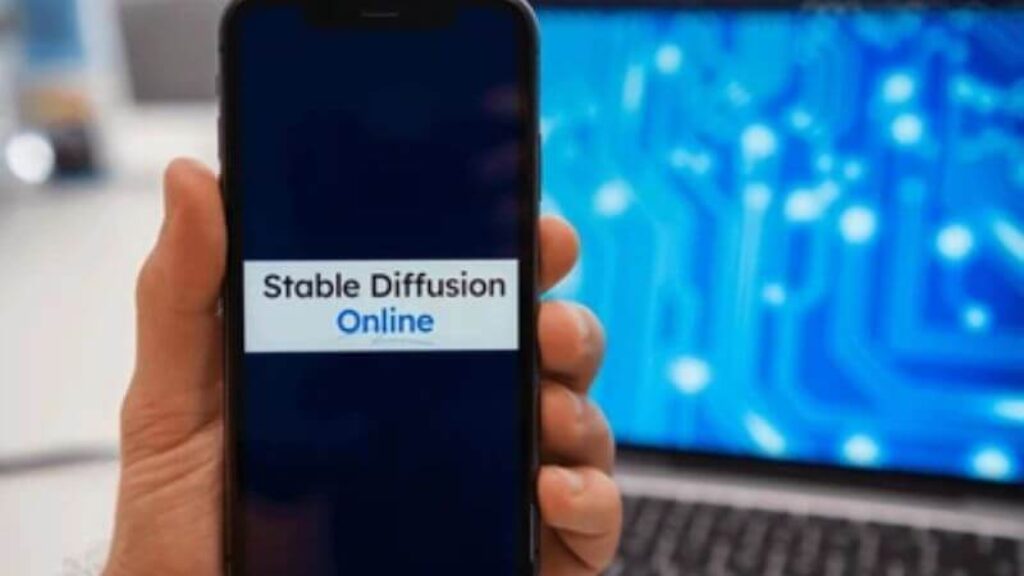
The next best alternative that comes among the free AI image generator sites like Midjourney is Stable Diffusion Online. Supported by LAION, the open-handed donation from Stability AI, and powered by Stable Diffusion XL, this state-of-the-art free AI latent text-to-image generator tool brings life to all your ideas.
The software employs a frozen Clip ViT-L/14 text encoder that lets users create unprecedented digital art, illustrations, or images from its 9 million stable diffusion prompts within a flash of seconds. Using this free Midjourney alternative, you can keep your creative juices flowing.
Learn more about the role of AI in the digital industry.
Let’s have a look at its potential key features:
User-friendly
Using the Stable Diffusion XL AI art generator tool, you can create high-quality images with a text prompt in the blink of an eye.
Lightweight and fast
The software is comparatively lighter than other Midjourney alternatives and runs on a minimum of a 10GB VRAM card, thus ensuring faster results.
Privacy
The Stable Diffusion tool provides you with full freedom to enter whatever prompt you want to type. Also, at the same time, it ensures maximum privacy by not collecting any of your data, either in text or image form.
Flexibility
One of the most significant advantages of stable diffusion is its flexibility. The user-defined parameters, such as height, width, styling, and others, allow users to create images as per their preferences.
Downsides
There are some disadvantages to using the stable diffusion tool:
- Even though it offers a freemium version, it is restricted in terms of functionality and image quality. And for premium features, you might find the plans a bit pricey.
- To generate the best images, you need to first experiment with the given parameters and learn how to get the most out of them. This demands some of your time.
Pricing
In addition to its freemium version, access to all its premium features is available with its paid subscription at $8.33 per month if billed annually.
Craiyon

Formerly known as DALL-E Mini, Craiyon is the next best free Midjourney AI alternative. This tool is your very own personal genie and lets you create stunning art, images, and illustrations within a couple of seconds. Regardless of whether you are a beginner or a professional, this free AI image generator tool lets users create nine free images per minute and unlimited digital arts with no ads in its premium version.
With their in-house technical development team support, all you need to do is simply enter a text prompt to convert all your imaginations into reality. From aesthetic wallpapers to stunning landscapes and themes, this Midjourney alternative gives users the unlimited possibilities to create AI-powered images.
Let’s have a look at its potential key features:
Personalisation
With endless start-of-art photorealistic designs, styles, formats, and negative prompts, you can completely customize your image and get the desired result as you expected.
Use images for free
As long as you give credit to Craiyon for their AI-generated images, you are free to use those images for personal, academic, and commercial purposes.
Use negative prompts
With the Craiyon tool, you can use the negative prompts to avoid incorporating unwanted concepts into your final creation. You can further sway the impact of color and light using this negative word feature.
Discord integration
The tool has an integration with Discord, where you can connect with the like-minded community and also stay updated with the newest features. Also, you can share your creations with others on the platform.
Downsides
There are a couple of drawbacks to the software for users.
- Craiyon’s model might produce images with negative stereotypes since it was programmed on unprocessed online data. It is still unclear how much and what kind of biases the DALL·E mini model has.
- The users might encounter a “too much traffic” message during image creation.
- Does not support complex prompts or all languages.
Pricing
In addition to its version, the software comes in the following subscription plans if billed annually:
- Supporter: $5 per month.
- Professional: $20 per month.
- Enterprise: The price will vary based on the customization.
Microsoft Designer

Microsoft Designer is another excellent AI-driven free midjourney alternative with the power of DALL-E 2 by OpenAI. The software lets you generate eye-catching on-the-go designs, including social media posts, banners, e-invitations, beautiful templates, and a lot more. All you need to do is give a textual description; its AI technology will do the work for you. You can further tweak your designs and photos as you want.
Moreover, since Microsoft Designer is integrated with Microsoft Edge, it is now feasible and direct to send these designs via email, Facebook, or any other connected social sharing site without having to swap windows multiple times. However, the software is still under review, and there are currently no updates on releasing its complete version.
Let’s have a look at its potential key features:
Multipurpose
You can use the Designer tool for creating numerous different arts, such as digital cards, graphics, social media banners, postcards, and much more.
Know more about these Canva alternative graphic designing tools.
Easy to access
To use Microsoft Designer, you simply need to install Windows 11 and then Microsystems Edge. From there, click on the + icon and turn it on.
Seamless integration with Microsoft 365
Since Microsoft Designer is a part of Microsoft 365, the tool lets you seamlessly integrate content from MS Office tools, including Word, PowerPoint, and others, and create professionally-looking content.
Customisation
The software allows you to customize the existing photos or designs, upload new ones, and then modify them using DALL-E technology.
Create unlimited designs
As of now, there is no limit to creating AI images or digital arts using the tool.
Proactive recommendations
The software provides consistent proactive recommendations while creating social media posts so that you don’t need to break your creative flow.
Downsides
The Microsoft Designer has the following disadvantages:
- It does not support any collaboration.
- The tool offers very limited assets and effects.
Pricing
The software is available for free as a web app with limitations to its features. Upgrade to any of the Microsoft 365 personal or family subscription plans to get unlimited premium features starting at $69.99 annually.
Playground AI

Playground AI is another excellent multipurpose AI art generator site like Midjourney. It hosts more than 10 AI image generation models based on stable diffusion and six AI chatbot engines, including ChatGPT 3.5, ChatGPT 4.0, Cohere, Hugging Face, and more.
The software gives creators boundless freedom to create stunning pieces of art with their free 10 monthly web and WhatsApp prompts. Users can make use of pre-designed, beautiful templates or create their own custom prompts and alter image dimensions, all with the help of one of the 10 models of Stable Diffusion.
Moreover, the tool allows users to speak with more than five different AI language models. And if they want to retry their past conversations or start from where they left last time, they can do
that too from their chat history option. Overall, if you are looking for a great free Midjourney alternative that can give you the taste of all the basic features, Playground AI is a great option to go with.
Let’s have a look at its potential key features:
Chat with different AI models
The Playground AI allows users to chat with five different AI language models, brainstorm ideas as much as they want, and refine their image generation process.
10 AI image models
generate images with 10 different AI image models based on stable diffusion, including stable diffusion 2.1, stable diffusion 1.5, realistic vision v4.0, and others.
Create and customize
With its pre-designed stunning templates, advanced image editing, and filtering options, you can create staggering pieces of art, illustrations, and images.
Chat history
The chat history feature of Playground AI helps creators access their past history and start picking up where they left off.
Free monthly prompts
The software gives users 10 web and WhatsApp prompts every month in its free plan and unlimited ones with its paid subscription.
Mobile app version (coming soon)
For easy access and convenience for creators, the tool will be launching their app version too. That will make the whole process smooth like butter.
Downsides
There are no such downsides to the Playground AI except for the fact that it has an abundance of limitations in its free version.
Pricing
In addition to its free plan, Playground AI comes with the following paid subscription models:
- Pro plan: Get everything unlimited for $90 a year.
- Plus Plan: The most popular one at $9
BlueWillow

From creating logos to digital artworks, photorealistic images, or anything, the BlueWillow brings life to your imagination, making it another great free Midjourney AI alternative. Whether you have just started using this tool or have some experience in this field, the tool makes it simple to access and create out-of-the box picture-perfect creations.
All you need to do is give a prompt, and it will generate four pieces related to your artwork accordingly in a couple of seconds. From there, select one, further refine your creation, and share it with the like-minded community by joining Discord. As simple as that. Overall, it is a great free Midjourney alternative with faster image generation services.
Let’s have a look at its potential key features:
Limitless creativity
The BlueWillow software allows users to churn their given prompts into impressive logos, graphics, and photo-realistic images.
Connect with the community
BlueWillow has an integration with Discord that gives creators a chance to connect with a harmonious community and stay updated with all the master’s features.
Downsides
The only downside of using BlueWillow is that it falls short of Midjourney when it comes to creating photorealistic images.
Pricing
You can use all its features for free.
Adobe Firefly
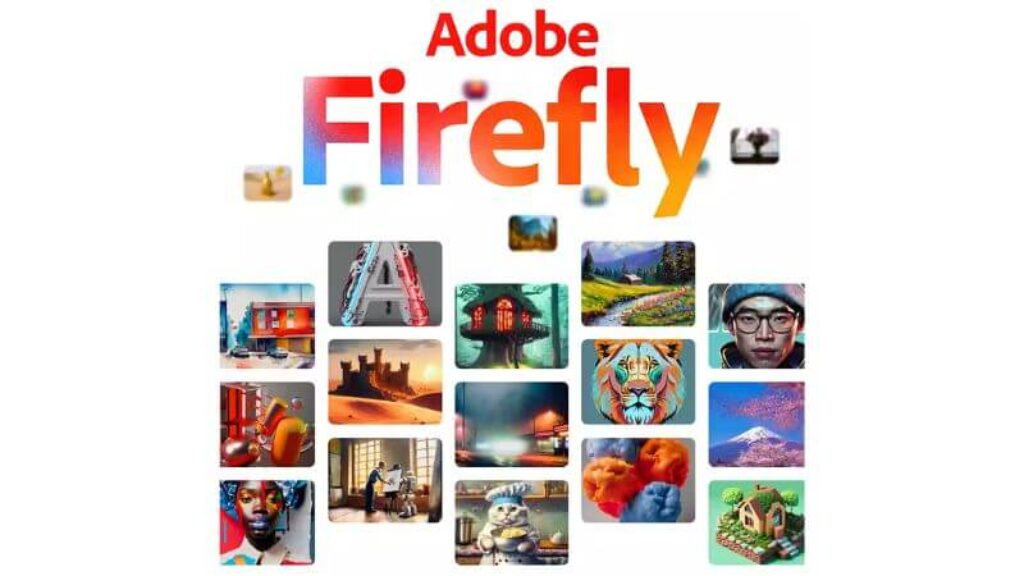
There is no doubt that Adobe is ruling the digital industry with its power packed features; now it is leaving no other opportunity to make its name in the AI era and competing with the leading AI image generator tools of the present time. In an attempt to become the best free Midjourney alternative, Adobe has launched its own AI model named Firefly.
With its simple generative AI and more than 100 text prompts available, users can create high-quality images, transform captivating text effects, remove objects, and much more.
It offers a number of tools to create picturesque digital artworks, such as text-to-image generation, generative fill, text effects, interactive 3D images, and more. The software is very
well designed by keeping all the creator’s needs the topmost priority and has set standards like content authenticity and transparency in the AI image generation process.
Let’s have a look at its potential key features:
Generative fill and generative expansion
This feature allows you to add or remove content from any image with a text prompt. In order to seamlessly fill the extended canvas with information that matches, click and drag beyond the image border.
Text to vector graphic
Using Firefly’s Text to Vector Graphic feature, you can create scalable, modifiable vector visuals with a brief description. Also, create motifs, icons, and other things for social media visuals, brand assets, and other uses.
Generative fill and text to the template
You may utilize Generative Fill, the all-in-one content production app for social media posts, videos, PDFs, and more, to add, remove, or alter any portion of your image. Additionally, use Text to Template to create a template based on a prompt.
Content authenticity
The software defends openness, accountability, and responsibility in generative AI through initiatives like the Content Authenticity Initiative and the Coalition for Content Authenticity and Integrity.
Supports 100+ languages
Adobe Firefly supports more than 100 languages, ensuring that its generative AI capabilities reach a global audience.
Downsides
The only downside of using Adobe Firefly is that the software has not fully developed yet, and with its newest version, Adobe Firefly Image 2, it is still a work in progress.
Pricing
In addition to its free version, creators can avail of all its premium features for $4.99 monthly.
Canva

Canva is another competitive free Midjourney alternative that transforms your texts and phrases into beautiful creations with the inbuilt Canva’s AI image-generative apps. Be it a sketch or a
concept, you can use the existing AI image generator tools such as Magic Media’s text-to-image, DALL-E by openAI, or Image by Google Cloud.
Moreover, the software allows you to experiment with your images with styling tools like watercolor, retrowave, color pencil, and more. And the best part is that the free version of Canva generative AI allows users to create 50 text-to-image arts for free for a lifetime.
Let’s have a look at its potential key features:
Bundle of AI image-generative apps
Canva offers a full range of different AI-generative apps that let you choose different image variation modes and transform with your given input. Below are they:
- Magic Media: Backed by Stable Diffusion, this AI art generator lets you choose different variations based on look and composition and converts text into a photo or even a couple of seconds of video. A user can create a maximum of 50 images with the free version and 500 per month with the pro version.
- DALL-E: It uses a text-to-image conversion format and helps in creating more photorealistic digital artwork.
- Imagen by Google Cloud: It also lets you pick a text prompt and transform it into an image accordingly. You can create a maximum of six free uses per month and 50 uses with the pro version.
Enhance images with layers and effects
The software allows you to enhance the images by fixing lighting, adjusting exposure and saturation, and remixing with different filters and effects.
Cloud storage
Store all your creations in the Canva cloud upto 5Gb free and share them with your team members or friends in real-time.
No copyright infringement
All the images you create using Canva’s AI-generative tools are free from any copyright infringement. And can be used for personal and commercial purposes. However, that also does not mean that you hold exclusive rights to them.
Downsides
This graphic AI design tool has one or two setbacks. The Magic Studio’s AI capabilities for text-to-speech and video-generation functionalities have not yet been fully developed. The work is still under way.
Pricing
In addition to its free version, Canva AI offers the following subscriptions:
- Canva Pro: $5.99 per month per person
- Canva for Teams: $11.98 per month per person
Final Words
So that is all with all the best free Midjourney AI alternatives. All these tools are excellent, have received good reviews from users, and come with a lot of potential features. With their user-friendly interfaces, simple learning curve, flexible environment, access to prompts, customization, and more, you can create magnificent art pieces.
And if you are looking towards asking for the best Midjourney alternative, then we would suggest you first look at your requirements. We have already shared the positive and negative sides of each of these AI image generator tools, along with their free and paid subscriptions.
Overall, all the aforementioned AI image generator tools are listed to give you the best experience with no formal training required.
We hope you found this blog informative!
If you have any further doubts or queries, feel free to ask in the comments section below. We would be glad to help you.











