The 20 Most Famous Photo Editing Apps For iOS And Android
Who doesn’t want the best picture-perfect moments to cherish?
Nobody… right! So, Photo Editing Apps are here to make this possible for you to have a bundle of photo memories to love.
Everyone around is crazy about clicking pictures, creating the perfect videos, and editing them to post in this social media era. Personally, I am always seeking some of the most famous photo editing apps for my smartphone, So that I can edit my photos anytime to give the best effects to my pictures.
So, I have prepared this awesome list of 20 famous photo editing apps to give some mind-blowing effects to your favorite gallery!
Let’s take a look at the list!
Most Famous Photo Editing Apps
Snapseed
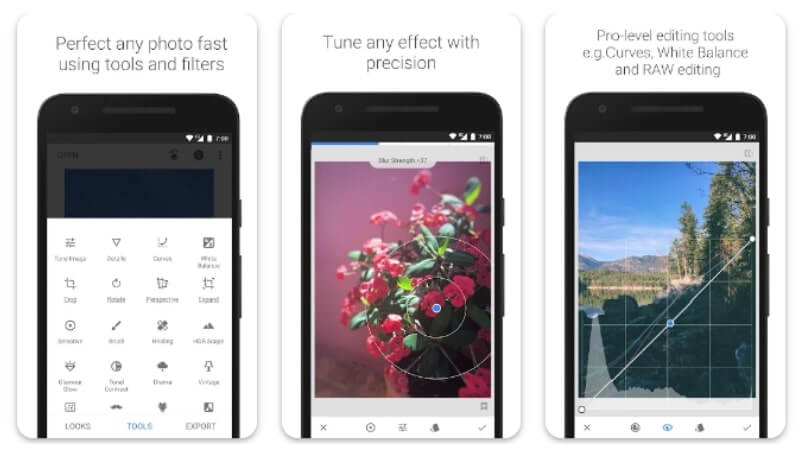
Snapseed is a professional photo editing application that allows users to enhance photos and apply different kinds of filters. The platform has a good ability to modify raw images with good results. Snapseed offers you a large variety of tools (over 30) and preset filters within the app. And also you can create your own filters from scratch. If you are looking for some of the best and most easy-to-use photo editing applications, Snapseed is the answer for it.
Key Features:
- The platform offers you flexible sharpening, color, and exposure adjustments.
- You can do editing of almost all media formats quickly.
- Offers many classic tools like frames, cropping, straightening, text, vignettes, etc.
- Outstanding features of healing brush, HDR, perspective, structure, etc.
- An awesome feature of Lens Blur is to add broken effects to the images.
Availability: Android and iOS
Developed By: Now owned and managed by Google and was initially created by Nik software.
Average Rating: 4.4 on Play Store and 3.6 on Apple Store
Pricing: Free
Prisma
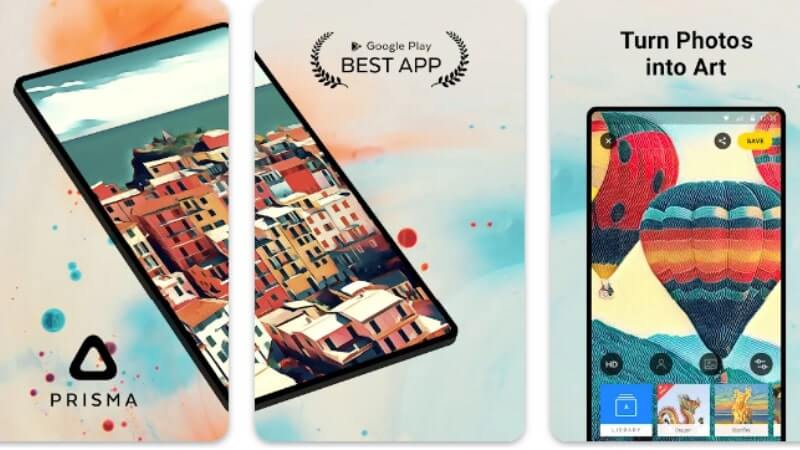
If you want to turn your photos into paintings and drawings, that too with a photo editor, then Prisma is for you. This free editing application uses Artificial Intelligence to make your photos appear like artistic images.
Prisma is an exception in the herd of photo editing apps software. It offers you so many amazing tools to adjust your images to the style you want. Prisma is famous to release new filters every day to keep themself unique and updated.
Key Features:
- You can choose from a variety of 700 art style effects.
- Awesome pack of filters with fine tune features to tweak your images.
- You can even adjust the intensity of the filters to get different effects.
- You can even edit the foreground and background separately.
- You can choose to add frames to your images from a large variety available.
Availability: iOS and Android
Developed By: Prisma Labs
Average Rating: 4.5 on Play Store and 4.7 on Apple Store
Pricing: Free with in-app purchases
Adobe Lightroom for Mobile

Adobe Lightroom is one of the best photo editing apps and is a good choice for professionals and beginners as well. This photography app allows you to view, edit and organize a large number of photos very easily.
The platform also offers you a default camera feature to capture the raw photos and you can easily edit those photos using various features from the app. The free version itself offers very good features, but with the premium version, you can use some advanced features like a healing brush.
Key Features:
- You can choose from a wide variety of presets and tools including simple to advanced correction and adjustments tools.
- Integration with various social media platforms.
- You can use various preset editing tools with just one tap for fast editing.
- You can even save photos on adobe creative cloud to access them anytime from any device.
- The application also has a version available for PCs.
Availability: Android and iOS
Developed By: Adobe Inc.
Average Rating: 4.6 on Google Play Store and 4.8 on Apple Store
Pricing: Free and premium versions.
Also, Check – Using Social Media For Local Business Is Profitable?
VSCO
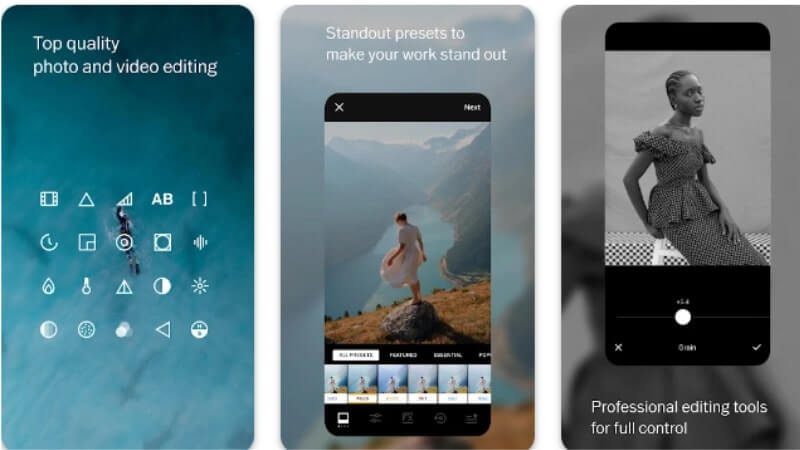
VSCO, formerly known as VSCO Cam is another photography editing application that is popular for its classic photo filters. Like the platform of Instagram, VSCO integrates the camera, editing tools, and an online community of photographers.
So, you can also say it is a photo-sharing app instead of a photo editing application. The interesting interface of the VSCO makes it more appealing than other platforms.
Key Features:
- An advanced default camera app to shoot photos.
- Offers 10 presets to quickly adjust your images, but with membership, you can unlock up to 200 presets.
- Some of the best features include y-skew, x-skew, clarity, filters, shadows, etc.
- You can even edit a video on this platform under a paid membership.
- You can easily get naturally attractive effects.
Availability: Android and iOS
Developed By: Visual Supply Company
Average Rating: 3.4 Star on Google Play and 4.7 Star on Apple Store.
Pricing: Available in free and paid versions
Adobe Photoshop Express

The next pick on the list is Adobe Photoshop Express which is an all-rounder photo editing app. It is a perfect combination of photoshop tools to edit the best pictures on a mobile phone. This free application is so easy to use.
You can just upload a picture or you can take the photo from adobe creative cloud and start your editing process. The platform is specially designed for social media platform users to get edited photos for Instagram and Snapchat stories or feeds. And with these beautifully edited photos, you can easily customize the Snapchat experience with added features and functionalities.
Key Features:
- Create beautiful photos with a large variety of photoshop filters and lenses.
- Its image editing features are based on Artificial Intelligence technology.
- You can integrate it with Lightroom and Adobe creative cloud for editing in the future as per need.
- You can manage lightning and contrast through its auto-tune effects.
- The platform also offers face light features and portrait control for making perfect selfies.
Availability: Android, iOS, and Windows phone
Developed By: Adobe
Average Rating: 4.3 Star on Google Play and 4.8 on Apple Store
Pricing: Free with in-app purchases
TouchRetouch
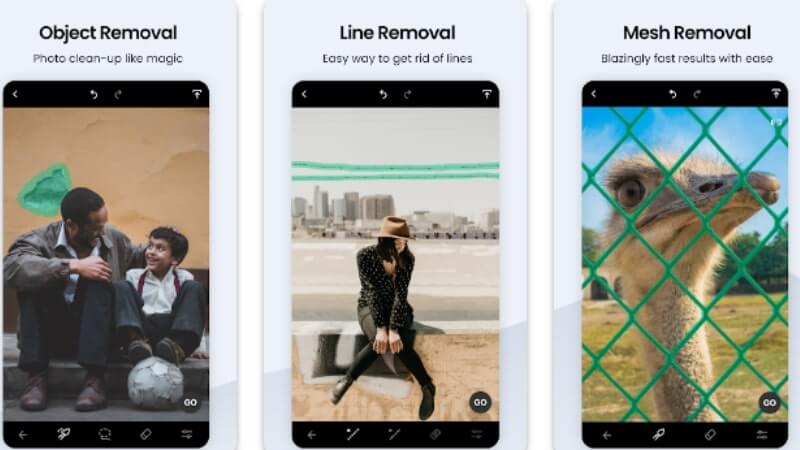
If you like to remove unwanted objects from your picture, then the TouchRetouch app is for you. This application allows you to remove any unwanted object very easily and conveniently from the photo. This ‘Healing’ and ‘Cloning’ functionality of this platform makes it the ultimate choice for photo editors.
The instant tools of the app make the editing process very quick and easy. With just one tap, you can make your pictures precise as per your requirements.
Key Features:
- Easily remove blemishes, wrinkles, etc to make your face look more clear and more beautiful.
- The flexible line removal feature of TouchRetouch is really awesome.
- The application is based on AI technology to give you real-time results.
- The platform has features like object-aware retouching, smart mesh removal, and 360-degree photo editing for the users.
Availability: Android and iOS
Developed By: ADVA Soft
Average Rating: 4.3 Star on Google Play and 4.8 Star on Apple Store
Pricing: Paid
Also, Check – The 10 Best Fitness Apps to Stay Fit
Foodie
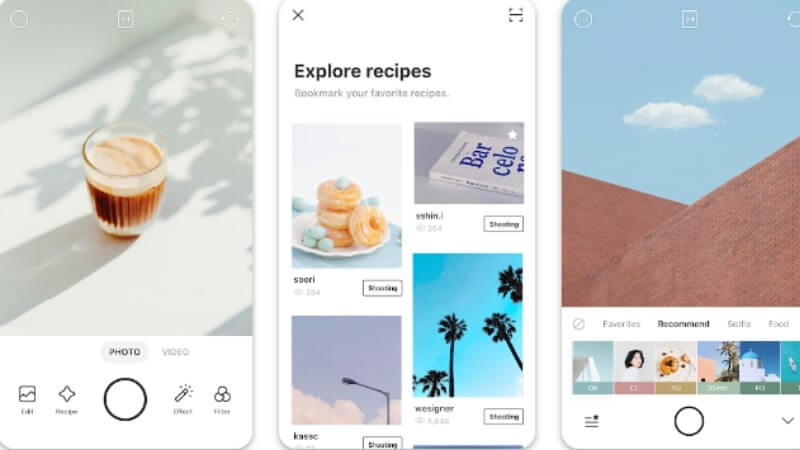
You know, there is a trend of becoming a food blogger or posting food images on various social media platforms. So, this app is specially designed for this purpose. The good collections of presets and tools make it very easy for you to capture perfect food images.
Its dozens of attractive features make every photo very beautiful, not only food photos. You can also add colors and borders to the images if you want.
Key Features:
- You can set the timer to take the best shot.
- A good range of filters (30+), effects, and many editing features make it a good choice.
- It also provides an accurate smart guide feature.
- You can even shoot vivid videos of food.
- You can directly share photos on social networks.
Availability: iOS and Android
Developed By: Snow, Inc.
Average Rating: 4.1 Star on Google Play and 4.8 on Apple Store
Pricing: Free
PicsArt Photo Studio

PicsArt Photo Studio is one of the best photo editor choices available having a very user-friendly environment. Its built-in camera, video editing, and collage maker features make it a popular choice among photo editors.
This versatile photo app is good for using stickers, texts, fonts, and making collages. PicsArt is your good-to-go photo editor if you want to give a personalized touch to your photos.
Key Features:
- You can erase or change the backgrounds.
- You can even use millions of curated or free photos or you can use your own pictures to edit.
- You can even use hair-color changes and makeup stickers.
- Its remote object tools assist you to remove unwanted objects.
- You can even make or edit videos with its video editor and also integrate music.
- Its remote object tools assist you to remove unwanted objects.
- You can even make or edit videos with its video editor and also integrate music.
Availability: Android and iOS
Developed By: PicsArt, Inc.
Average Rating: 4.1 on Google Play Store and 4.7 on Apple Store.
Pricing: Free and Paid
Also, Check – Best Android Music Apps to Download Songs
Visage

Visage is basically a selfie editing app that quickly and effectively retouches your portrait photos. You can also say, Visage is your professional beauty lab to redefine your facial photos.
You can easily remove pimples, and blemishes, and even whiten your teeth within seconds. If you like to look younger and beautiful in photos, then Visage is definitely your go-to option for photo editing.
Key Features:
- The platform offers a fully-automatic face retouch option.
- You can do skin smoothing and even skin makeup.
- Teeth whitening and red-eye removal are some of its positive features.
- Enhance multiple faces in a single photo.
- It offers you over 40 artistic effects.
Availability: Android and iOS
Developed By: Linerock Investments LTD
Average Rating: 3.6 Star on Google Play and 4.3 Star on Apple Store
Pricing: Free and Paid
Afterlight
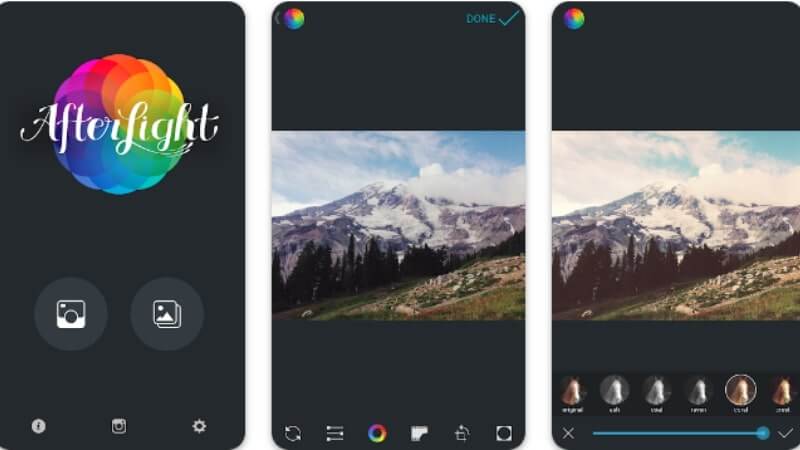
If you want to do simple and straightforward photo editing, then Afterlight is for you. Its simple yet powerful and snappy tools will give the desired look to your photos in seconds.
Afterlight has something to offer for everyone at each level from beginners to experienced. You can search for mobile guest photographers and varying themes from the filter library.
Key Features:
- You can easily enhance your photo to perfection with its 15 unique adjustment tools.
- Afterlight has a total of 59 filters and 66 textures for the users.
- You can use its cropping tool with 15 presets.
- You can also use rotating tools and horizontal and vertical flipping tools.
- Choose from a vast variety of 77 adjustable and appealing frames.
Availability: iOS and Android
Developed By: Afterlight Collective, Inc.
Average Rating: 3.8 Star on Google Play Store and 4.7 on Apple App Store
Pricing: Free but have in-app purchases

Who hasn’t heard about Instagram?
Nobody in this digital era….Right! It is the most widely used social media platform with amazing photo editing capabilities. With its range of personalized filters and editing tools, the platform has so much potential to be on the best choice list.
Also, Check – How to View Instagram Stories and Profiles Anonymously?
Despite being free, Instagram will not let you down in the photo editing features apart from its social sharing capabilities. Before you share your photos with the people around you, you can edit them as per your choice very easily and quickly.
Key Features:
- You can use filters, effects, text, stickers, overlays, etc. very easily.
- You can make short videos of around 15 seconds.
- You can even choose the color balancing sliders and sharpness while editing the picture.
- Ability to share your edited photos via stories or feeds etc.
- Option to have online fans and friends following after sharing the photos.
Availability: Android and iOS
Developed By: Instagram, Inc.
Average Rating: 4 Stars on Google Play Store and 4.7 on Apple Store
Pricing: Free
Canva
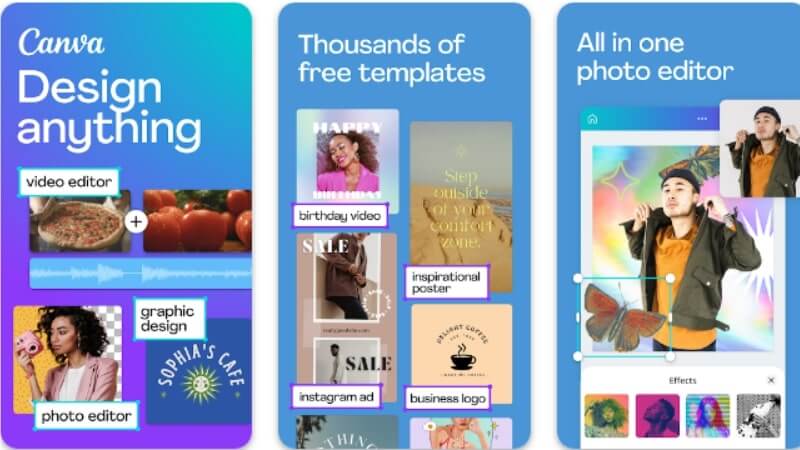
The next pick is Canva, a very popular platform used for photo editing with ready-made templates for various social media platforms and professional work. You can choose from ready templates or you can make your own format with blank slates available.
You can design multiple types of posts with its easy built-in PDf and photo editor. Its real-time collaboration feature is very good to work with remote employees. Even for your advanced projects, you can get its pro version.
Key Features:
- The platform has so many user-friendly tools for personal as well as business purposes.
- You can make your required photo from a vast variety of templates with good effects and filters.
- You can easily create visuals and photos for your website and various content.
- You can easily adjust brightness, contrast, tint, blur, saturation, etc.
- You can even create professional videos with cut, trim, and split video layouts on your mobile device with Canva.
Availability: iOS, Android, and PCs
Developed By: Canva
Average Rating: 4.8 Star on Google Play Store and 2.4 on Apple App Store.
Pricing: Free with in-app purchases
Also, Check – Best Action Games to Play on PC, Android, and iOS
Pixlr

Pixlr is another famous and good use photo editing application. This app offers you a collage tool too with standard tools for adjustment and fine-tuning. You can fully control your image from color grading to aspect ratio.
Its beginner-friendly interface has enough for users to edit the images as per their desire. The application is available in free and premium versions both. Free versions have some basic tools and overlays while you can get much on pro versions.
Key Features:
- There is an option of auto-fix and double exposure.
- You can well style your photo to look like a pencil drawing, a poster, or ink sketching.
- The app also offers some built-in templates for the easy creation of collages and pictures.
- You can get a range of effects by using double exposure with its adjustable transparency features.
- You can easily add text and fonts to your photos.
Availability: iOS, Android
Developed By: Inmagine Lab, Pixlr
Average Rating: 4.2 on Google Play Store and 3.6 on Apple App Store
Pricing: Free but have in-app purchases
Hypocam

If you are interested in doing some white and black photography, then Hypocam is a must-try for you. With a sleek and minimal application design, the platform has so much to offer you. You can select from a variety of standard editing tools to create the design you want.
You can select the photos from the library or shoot the real ones with this application. You can greatly control live image editing. And also side by side, on the live shot, you can adjust everything.
Key Features:
- Get a unique photography experience with its monochrome technique with advanced tools.
- Its default news feed assists you to get the latest news and selected modern black and white pictures.
- Latest presets and tools to enhance your editing experience.
- The live view control feature is something very awesome to experience live editing.
Availability: Android and iOS
Developed By: IOAPPS
Average Rating: 4.2 Star on Google Play Store and 4.6 on Apple Store
Pricing: Free with in-app purchases
Enlight Photofox

Enlight Photofox (Motionleap by Lightricks) is an awesome artistic photo editing application that has a lot of features to offer you. Its features are very much similar to Photoshop.
One of the unique functionalities of Enlight is the blending of features to give you a unique dramatic effect on your photo.
Key Features:
- It has stunning features to change the background of the photo.
- You can use many sorts of animation effects with sparkles, overlays, velocity control, and many more.
- Its built-in features include black and white filters, duo-color toning, control over highlights and shadows, etc.
- You can have precise control over tone, color, shades, and details.
Availability: Android and iOS
Developed By: Lightricks Ltd.
Average Rating: 4.3 on Google Play Store and 4.7 on Apple App Store
Pricing: Free and Paid Both
LD
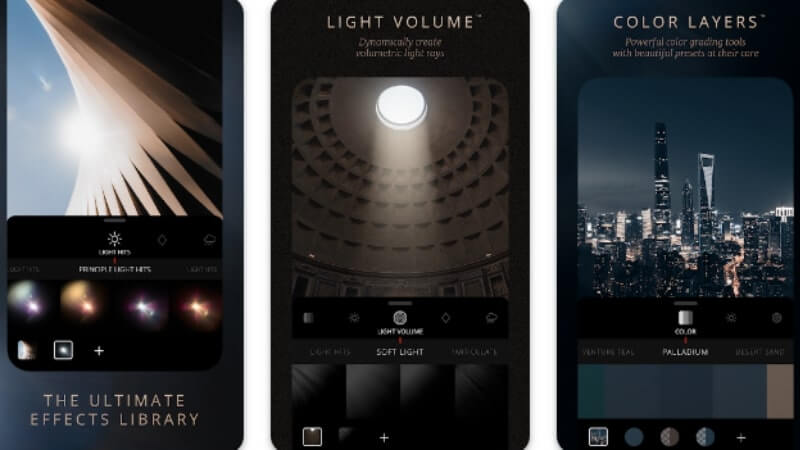
If you want to create cinematic imaginary photos, the LD platform is for you. LD by Lens Distortions is an awesome app that uses iconic visual techniques from the film industry and creators in post-production get them.
Its free version has all the tools you need to make a magical picture. You can also add some natural elements like snow or rain into your image.
Key Features:
- It offers a layer-based approach to adding color and effects to the photo.
- You can get to use over 400 photo effects including a full range of color range, masks, etc.
- The platform offers you unlimited personalizations like masks, blank adjustment layers, etc.
- You can add dynamic lighting effects and atmospheric textures to the images.
Availability: Android and iOS
Developed By: Lens Distortions
Average Rating: 4.4 on Google Play Store and 4.7 on Apple Store
Pricing: Free with in-app purchase
Instasize

Instasize is an all-in-one photo editing application that combines many of the good photo modification features. It has a huge library of filters, border frames, text editors, etc.
The application is very easy to navigate. Whether you are a newbie to the photo editing field, or an experienced one, you will love to use this app.
Key Features:
- It offers over 130 filters to quickly beautify your image.
- You can do instant cropping of the image via different resizing options.
- You can conveniently combine multiple photos to make a collage.
- You can choose over 20 fonts via text editor to add any text or font.
- You can directly access Unsplash images from the app.
Availability: iOS and Android
Developed By: Instasize, Inc.
Average Rating: 4.3 on Google Play Store and 4.6 on Apple App Store
Pricing: Free with in-app purchases
Superimpose X
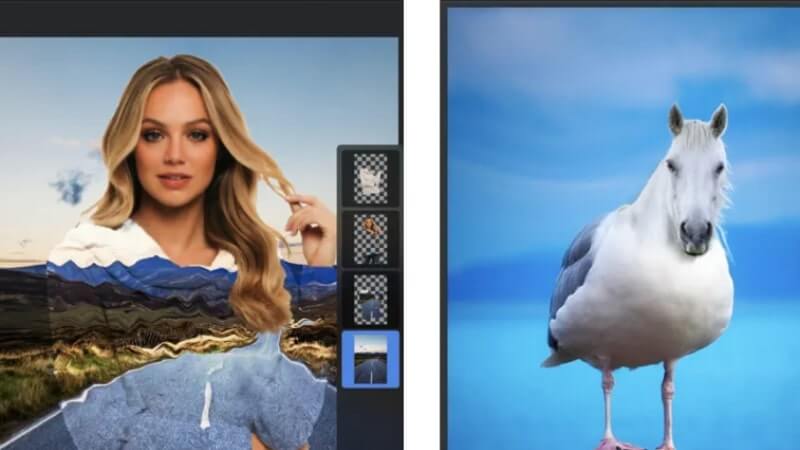
If you want to create some surreal photos, then Superimpose X is definitely for you. The application is a good mix of editing tools for multiple layers, blending modes, adjustments layers, masking, brushes, smudges, etc. to give you a fantastic experience of editing.
No matter, if you are a newbie or an experienced person, the application has so much to offer you. While working on one project, you can easily switch to the other projects without any changes to the data.
Key Features:
- You can get 16 different adjustment layers.
- You can store your masked images in the masking library.
- You can use built-in shadow creation and light wrap tools.
- One of the fantastic features is real-time rendering with its mask and blending modes.
- You can easily set the saturation level also.
Availability: Android and iOS
Developed By: Pankaj Goswami
Average Rating: 3.3 on Google Play Store and 4.7 on Apple App Store
Pricing: Paid with different prices on both platforms.
Photo Director

The Photo Director editing application has a very user-friendly and creative control interface to edit photos. You can have access to a royalty-free stock library of iStock and Shutterstock.
You can easily convert your simple image to a professional-looking photograph very easily. Now turn your wild imagination to life with hundreds of styles, templates, and tools.
Key Features:
- You can quickly remove any unwanted object and change the sky in your snaps.
- You can make natural-looking changes to the face in the photo.
- You can use a magic brush, gradient masks, blur photo editor, sticker maker, etc. to make changes to your photo.
- Get access to various animation tools to do animated decorations, overlays, dispersion, and many more changes.
Availability: Android and iOS
Developed By: Cyberlink Corp
Average Rating: 4.4 on Google Play Store and 4.6 on Apple Store
Pricing: Free with in-app purchases
Monavi Picverse

If you are a beginner in the photo editing world, but still, want to get professional results, then Monavi Picverse is for you. The application has abundant features in a very simple-to-use interface.
The app is little inclined towards color-grading tools and artistic effects to create beautiful photos. You can easily add photos to social media platforms.
Key Features:
- You can choose from a variety of over 300 color filters like gradient, pop-up style, black and white, etc.
- You can sharply enhance your fuzzy pictures.
- You can easily adjust the picture’s composition by using flipping, rotating, or cropping tools.
- You have 350+ filters for video editing to select from.
Availability: iOS and Android
Developed By: Monavi
Average Rating: 4.4 on Google Play Store and 4.3 on Apple App Store
Pricing: Free + In-app purchases
Also, Check – Best Free YouTube Video Downloader Apps for Android
Wrapping Up
That’s my collected list of some mind-blowing photo editing applications for your mobile phones. If you are a picture or selfie-taking lover, you will definitely need any photo modifying application. Hence, this super list will definitely help you to choose the best suitable for you, as all the detailed information is given with every app.
If you have any other options in mind, Do share your choice with us. Still, need to ask something?
Feel free to drop your comment here…We will definitely answer you!










